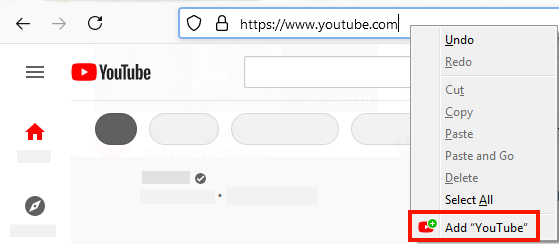Setting the search engine of my choice.
I want to put in settings the search engine of my choice. I don't see it listed and search doesn't find it.
I want to put in settings the search engine of my choice. I don't see it listed and search doesn't find it.
Opaite Mbohovái (2)
When you visit a website that offers an OpenSearch search engine, you can add it from the address bar context menu (we'll use YouTube as an example).
- Right-click the address bar.
- Select
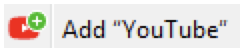 from the context menu.
from the context menu.