
Wins Silverlight crashing, have latest Firefox and Silverlight installed.
Windows Silverlight crashes when I attempt to view "live" TV channels. I have latest Firefox installed and have also un-installed and re-installed the latest Silverlight versions. This process was working the last time I tried a couple of weeks ago. Several crash reports have been logged. David.
Ñemoĩporã poravopyre
We are glad to hear that your Firefox problem has been solved.
Please remember to mark your above question as the solution to help other users in need find solutions faster and easier.
Thank you for using the Mozilla support forum.
Emoñe’ẽ ko mbohavái ejeregua reheve 👍 0Opaite Mbohovái (13)
Try Firefox Safe Mode to see if the problem goes away. Safe Mode is a troubleshooting mode, which disables most add-ons.
(If you're not using it, switch to the Default theme.)
- On Windows you can open Firefox 4.0+ in Safe Mode by holding the Shift key when you open the Firefox desktop or Start menu shortcut.
- On Mac you can open Firefox 4.0+ in Safe Mode by holding the option key while starting Firefox.
- On Linux you can open Firefox 4.0+ in Safe Mode by quitting Firefox and then going to your Terminal and running: firefox -safe-mode (you may need to specify the Firefox installation path e.g. /usr/lib/firefox)
- Or open the Help menu and click on the Restart with Add-ons Disabled... menu item while Firefox is running.

Once you get the pop-up, just select "'Start in Safe Mode"

If the issue is not present in Firefox Safe Mode, your problem is probably caused by an extension, and you need to figure out which one. Please follow the Troubleshoot extensions, themes and hardware acceleration issues to solve common Firefox problems article for that.
To exit the Firefox Safe Mode, just close Firefox and wait a few seconds before opening Firefox for normal use again.
Please report back soon.
Can you post the crash reports here.
- Enter about:crashes in the address bar (that's where you enter your website URL) and press Enter. You should now see a list of submitted crash reports.
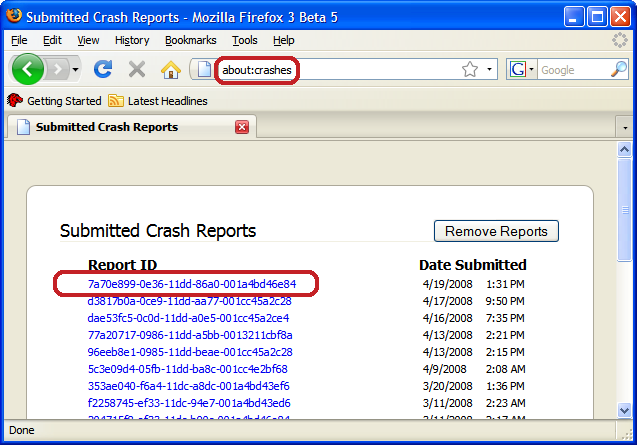
- Copy the 5 most recent crash ID's that you see in the crash report window and paste them into your response here.
Thank you for your help!
More information and further troubleshooting steps can be found in the Troubleshoot Firefox crashes (closing or quitting unexpectedly) and Send plugin crash reports to help Mozilla improve Firefox articles.
SAFE MODE doesn't help. Recent crashes here : bp-996bfb27-10eb-4acd-8d43-2c5132131023 797c9e5c-dd5d-4b55-9d30-76513a703586 bp-4db2091c-adc9-48e7-94a1-ad47b2131023 725aadb1-872f-4edd-b12c-cdc93360c7f7 31546e86-9947-4844-9b70-c30b813f5b7b bp-e46159c9-c964-4b63-8d71-165222131023
I seem to recall something someone posted relating to 32-bit and 64 bit compatibility issues with certain software. Could this be something to do with Silverlight and Firefox being out of sync ?
This is always a possibility.
Please try changing the colour quality on your Windows operating system.
Please report back soon.
If the above doesn't work, please attempt to remove Silverlight from your computer and then reinstalling it.
No joy. Have already un-installed and re-installed.
Have you had any luck with the change of color quality?
On windows 7, where do these changes get made for colour quality ?
In the display properties for Windows 7.
You will need to restart your computer for the changes to take effect.
Sorry, ComputerWhiz, I have no idea what you're talking about, please elaborate for the un-initiated.
View the process from this website.
If you are running 64-bit, please change to 32-bit.
If you are running 32-bit, please change to 64-bit.
You may be required to restart your computer for the settings to be changed.
Issue solved. De-installed Silverlight. Powered down PC and re-booted. Re-installed Silverlight. Working OK.......hmmm.
Ñemoĩporã poravopyre
We are glad to hear that your Firefox problem has been solved.
Please remember to mark your above question as the solution to help other users in need find solutions faster and easier.
Thank you for using the Mozilla support forum.
