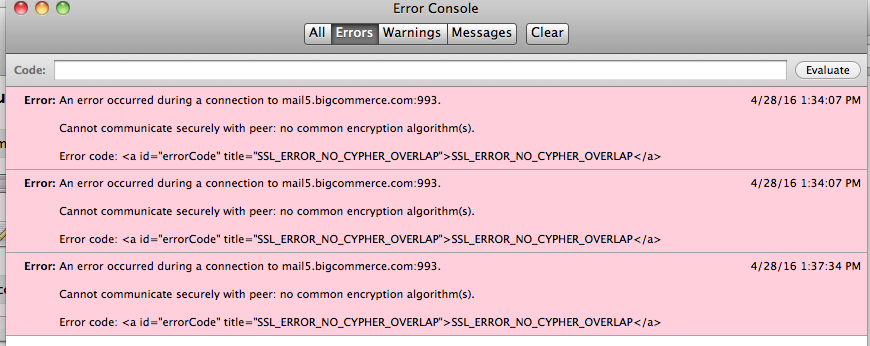I can no longer receive IMAP emails on Thunderbird 45.0. I get this error message: Timestamp: 4/28/16 1:37:34 PM Error: An error occurred during a connection to
I know my computer is old but I figure I would try to solve this. I'm using this: Model Name:
OSX 10.6.8 iMac Model Identifier: iMac4,1 Processor Name: Intel Core Duo Processor Speed: 2 GHz Number Of Processors: 1 Total Number Of Cores: 2 L2 Cache: 2 MB Memory: 2 GB
Chosen solution
Yes I know it's for Firefox, but you can try it in Thunderbird too. Go to Preferences > Advanced and click on the 'config editor' button. You will get a warning message but you can proceed. Then use the search bar at the top to find the security parameter specified in that thread and edit it as instructed. Save your changes, exit Thunderbird and restart. If that doesn't solve it you can go back into the config editor and delete the server you entered ('mail5.bigcommerce.com').
Read this answer in context 👍 1All Replies (6)
Could you give us the text of the error message please? An error occurred during connection to ... ? To what?
Thank you very much for your quick reply. Here is the error message:
Timestamp: 4/28/16 1:34:07 PM Error: An error occurred during a connection to mail5.bigcommerce.com:993.
Cannot communicate securely with peer: no common encryption algorithm(s).
Error code: <a id="errorCode" title="SSL_ERROR_NO_CYPHER_OVERLAP">SSL_ERROR_NO_CYPHER_OVERLAP</a>
Thanks. There's a thread here which appears to answer your problem: https://support.mozilla.org/en-US/questions/1056325 (It's nothing to do with the age of your computer, it's to do with the way security protocols are implemented on the server and in your version of Thunderbird.)
Thanks. The https://support.mozilla.org/en-US/questions/1056325 thread is for Firefox. I have no idea how to enact the solution for Thunderbird 45.0. Any advice will be greatly appreciated.
Chosen Solution
Yes I know it's for Firefox, but you can try it in Thunderbird too. Go to Preferences > Advanced and click on the 'config editor' button. You will get a warning message but you can proceed. Then use the search bar at the top to find the security parameter specified in that thread and edit it as instructed. Save your changes, exit Thunderbird and restart. If that doesn't solve it you can go back into the config editor and delete the server you entered ('mail5.bigcommerce.com').
Thanks for the help amanchesterman! Your instructions solved it.