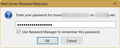cannot update incoming email server password in OS X Thunderbird
Some change upstream at one of my email servers required me to create a new password. I am unable to update this password in Thunderbird (52.2.0 on OSX). The particular incoming server (inbound.att.net) does not appear in the list of passwords in Thunderbird: Preferences->Privacy->Saved Passwords. Therefore it is impossible to update it there. When Thunderbird fetches messages from this account, it does not pop up a dialog requesting a correct password when whatever it's using fails (as it used to). It simply fails.
I think that this is a bug in 52.2.0, as the "wrong password" behavior has changed (no pop-up). However, a much better solution would be for the passwords to be set in the Tools->Account Settings->Server Settings panel for a given account. I request that this be made so. Thanks.
All Replies (7)
If the server or e-mail account does not show in the list of passwords in Thunderbird, then that password is not saved. Period. Look for the e-mail address in the Username column.
Another possible problem is that if you are using inbound.att.net, then you are using POP. AT&T/Yahoo POP is not working well anymore. I recommend that you switch to IMAP. Switch from POP to IMAP account Learn about IMAP vs POP
When creating the new account in Thunderbird for AT&T IMAP, use the settings in my screenshot below.
Thanks for the reply, Bruce, but I must not have been clear about my question. The fact the account doesn't show in the list of passwords is exactly the problem. There is NO LOCATION within server configuration sections of Thunderbird to set up passwords for those servers so that the password would show up there in that list. Every other email client (Mail for OSX and Mail for iOS, for example) have fields that one can fill with the passwords. Not Thunderbird. This just seems wrong.
As to POP vs IMAP, surely that is a completely different matter. One still needs to configure passwords for whatever type of server is upstream -- POP or IMAP. For what it's worth, POP3 works just fine with other email clients, and I have no interest at all in using IMAP where my email sits forever up where Google and who knows who else can paw through it. If Thunderbird wants to support only IMAP, then that's certainly a decision that the maintainers can make; it will just scrape off people like me. But that has nothing to do with Thunderbird providing a straightforward mechanism to manage passwords like all other client apps have.
Thunderbird does have a straightforward mechanism to manage passwords, and it works well. When you type in the password and select Use Password Manager to remember this password, it saves the password in the password list. I have never heard of anyone having this problem before.
For some reason it is not working for you, and we can explore that.
Thunderbird does indeed support both POP & IMAP and as far as I know, will continue to do so. I'm saying that since the beginning of the year, Yahoo is not supporting POP very well. Many people have had problems with Yahoo POP (with many third-party e-mail programs, not just Thunderbird), but when they starting using IMAP instead, suddenly all those problems go away. I blame Yahoo.
That's why I recommend using IMAP instead.
Everyone here in this forum for Thunderbird is a volunteer, not any kind of employee for Mozilla or Thunderbird. We don't have to help people.
I'm worn out right now and not liking the tone of your post. So tomorrow I will look at this thread again and decide what to suggest to assist with your issue.
Now that I've looked at this with fresh eyes, what I suggest you do to resolve your issue is remove the problematic account from Thunderbird, then create it again new.
1. Move all the messages & folders for the affected account to Thunderbird's Local Folders so you won't lose them.
2. Right-click your account in the normal folder view of Thunderbird and choose Settings.
3. Click the Account Actions button on the bottom left, then click Remove Account.
4. Click the Account Actions button again, then click Add Mail Account.
If you want to make doubly sure that you won't lose your e-mails, you can Backup the Thunderbird Profile folder, or backup your whole computer.
Thanks for confirming that there is in fact no place within Thunderbird to configure passwords for account servers and that I wasn't simply missing it. Please consider this a bug report, then, since I certainly consider this to be a bug. A very large one in fact.
Your last recommendation that I delete&reinstall is too Microsoftian for my tastes, but I appreciate your efforts as a volunteer with the Mozilla project.
I will consider this issue closed, with the solution that I'll simply not use Thunderbird for this particular email account, which fortunately I was phasing out anyway, and hope that I don't have to update the passwords for the currently-working accounts upon which I do depend.
Thanks again for your time.
If you want to submit a bug, do so here: https://bugzilla.mozilla.org/ If you do, then please put a link to this support thread in the bug. It will help whoever looks at the bug to see this conversation.
What you want for passwords is the ability to directly add a password to the list for an account that is not listed in the Passwords list.
This is redundant and not necessary, since the server and password is added to the Passwords list when the account is created. Later, if necessary, Thunderbird will pop up the password request. If you checkmark "Use Password Manager to remember this password", then that new password gets saved in the list.
The solution to this not working for you is to remove the account, and create it again.
Thunderbird has problems sometimes. Today I had to remove an account, then re-add it on my father's computer. It took me only a couple of minutes, then everything for that account was working properly again.
If you are not willing to remove the account and create it again to solve your problem, then I think that Thunderbird is not a good fit for you.
Actually, if you insist on things to work a particular way that you think they should, and refuse to learn how to actually do them properly, no e-mail program will work for you. In fact, nothing in life will work properly for you.
Yes, when Thunderbird fails to connect to this server, the "pop up password request" dialog does not pop up. This is a bug. Whatever the cause, the failure of this expected and necessary behavior to occur is a bug. Being able to configure an account's passwords only by deleting the account and starting over is also a bug of the "destroy the village to save it" variety. Someone should want to fix this.
I will submit a bug report in the proper location and link this discussion. I apologize for having come to the wrong place to begin with. But thanks anyway for the Life Advice; just what I needed here.