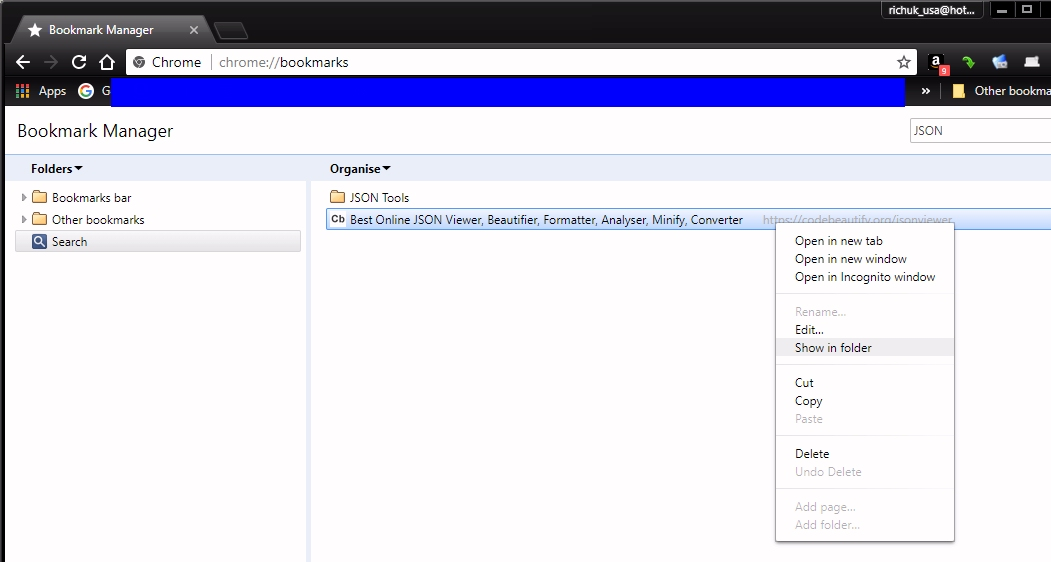Bookmark Search Results Don't Show Parent Folder
I used an extension to overcome this weakness in Firefox, but it no longer works in v57 and it doesn't appear that the developer is working on it anymore.
I find it to be a huge oversight that the ability to natively show the parent folder of a bookmark when searching using the "Show All Bookmarks" library UI does not exist.
Can this be added to the browser please?
All Replies (7)
Use the tool Show SIde Bar if you want to see the tree. It should be on top in the Extension area. If it is not look in 3 Bar Menu same area and click the Customize and it will be found there to be added. https://www.howtogeek.com/333110/how-to-customize-firefox-quantum-and-remove-the-white-space-around-the-title-bar/
Please let us know if this solved your issue or if need further assistance.
This does not show me what folder the bookmark is in from the search results.
ckeander said
This does not show me what folder the bookmark is in from the search results.
Yep. I think that you are entirely correct. I sometimes export my bookmarks to HTML, load them into Chrome, use tools like the "SuperSorter" extension to clean them up a bit, along with manually moving stuff around, saving a new HTML and importing them back into Firefox.
I attach two snapshots (edited with blue blocks for privacy) which demonstrate the "Show in Folder" option in action after a search in the Chrome Bookmark Manager. Unfortunately, as you point out, Firefox does not appear to have anything similar.
I much prefer Firefox to Chrome now in most ways, but I am never going to find everything I would like in any browser.
I too was a frequent user of the (now defunct) add-ons that allowed you to go to a bookmark's parent folder via a right-click link - very useful if you have 100's of hierarchical bm's as I have for cataloguing research projects, and have to do a search for a tag or keyword to find the bookmark, and then go to its parent folder.
Listen up FF people - Why cant you just add the parent folder to the bookmark's Properties dialog?
This single issue is enought to tip me to Chrome - as soon as I can transfer all them bookmarks.
Hi Mach24, you know the current workaround:
Open the bookmark in a tab, then use the Edit Bookmark dialog to see the current folder.
Not convenient, I realize.
Enjoy Chrome.
What about searching for bookmark folder by name? No answer i have seen here or anywhere else gives any hope of a Quantum update for any add-on to search for bookmark folder by name.
Hi ffoxed, I see you started a new thread here: https://support.mozilla.org/questions/1213927