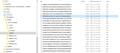Restoring emails from TB's cache folder?
I probably committed one of the biggest mistakes of my life.
A customer of mine had me to reinstall her laptop from Win 8.1 to Win 10 while strongly asking me to keep all her emails. So I carefully backed up her TB profile folder to a usb drive, did a fresh Windows install on her laptop (deleting old partitions and creating only one partition instead) and after installing the newest Thunderbird I restored the aforementioned TB profile to its place. But - it didn't work...
It turned out that I happened to back up the wrong TB profile folder. Instead of the one in ...\username\AppData\Roaming I have successfully backed up the one in ...\username\AppData\Local folder. This seems to be some kind of cache folder of Thunderbird since it has such named subfolders inside (see pic). It's size is ~338M though so I suppose something must be there... Also, it is likely that the old TB version was (much) earlier than that of the latest one.
Is there any chance to extract/restore all/some emails from this cache folder?
- The email account in question is of POP3 type, it is supplied by her ISP. I have her user/pass and also the proper server addresses to set up the account again, so that is not a problem, only the emails (especially the ones in Inbox) are important.
- I have also consulted with a technician at the ISP but without any luck. The POP3 mailbox and TB's default way of working leaves no emails in the account itself. Even if they had a backup of the account let's say from last week, there would be probably nothing in it.
All Replies (2)
re : So I carefully backed up her TB profile folder I'm afraid to say you did not because the only place where emails are stored is in the \username\AppData\Roaming\Thunderbird\Mail\pop mail account name folder, which you seem to have discovered all too late.
The cache you mention does not contain emails. Those files cannot be opened by Thunderbird.
Has the customer never backed up their profile / emails ?
If their old pop account had settings to 'Leave message on server' then all or quite a lot of their emails would still be in the server Inbox and therefore could be downloaded again.
Typically, when you upgraded from 8.1 to 10, Windows creates a folder called 'windows.old' which gets deleted after about 30 days. That 'windows.old' folder may contain appdata/roaming info including emails. I have assisted several people restore data they thought they had lost. But, I get the impression this was not the usual upgrade performed by Windows OS.
Yeah you're right, the ".. carefully.." part was meant to be ironic.
I'm sorry to hear, that the Cache folder that I have mistakenly backed up doesn't contain any emails.
Of course I had a look at the mail server (it has a http based webmail surface) but there were no emails in the customers mailbox left. Since this was a clean Windows install (with the old partitions deleted), my only hope remaining were file recovery softwares. I had EaseUS' Data Recovery Wizard run on the whole hard drive which did find a lot of very old files but not the Thunderbird files that were gone. I also run Emaildepts' Recovery Tool for Mozilla Thunderbird on the whole hard drive which actually resulted in finding 55 old emails which is decent imho. Unfortunately, this 55 was only a little part of all the gone mails and most of these were unimportant ones. No big success in the end.
After consulting with the customer and offering her some free it serivces in exchange, it seems she can accept and live with the situation. She has not really other choices though. And of course I have learnt an important lesson.