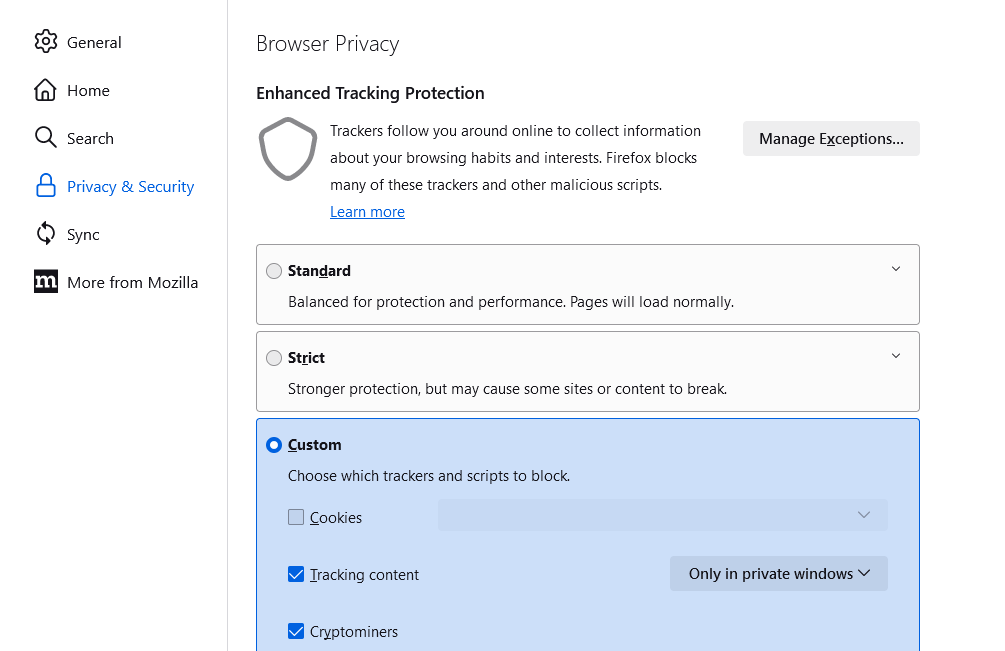Dynamics 365 App required sign in again and again to use after update to Firefox 118 and beta 119
Hi Team,
After updated to latest version of Firefox - 118, we facing with this issue: Dynamics 365 App required sign in again and again to use. We need to click on sign in at least 3 times, but no need to provide the credential.
Checking the network log, seeing this: error_description "AADSTS700084: The refresh token was issued to a single page app (SPA), and therefore has a fixed, limited lifetime of 1.00:00:00, which cannot be extended. It is now expired and a new sign in request must be sent by the SPA to the sign in page. The token was issued on 2023-10-09T07:45:27.2163809Z.\r\nTrace ID: 07fa536f-3cd8-4f91-9950-66dc69928b00\r\nCorrelation ID: 594b0d6f-0dab-48e4-900d-f92b8a382eba\r\nTimestamp: 2023-10-11 08:46:36Z"
All Replies (3)
Does it still happen in the latest Nightly?
Yes, Zero It's happen in the latest Nightly.
After i uncheck the Cookies, issue resolved. so, wondering is there any BUG / changes in the Cookies policy?
Alternatively you could disable Tracking Protection for the site.