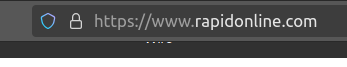Unable to scroll ONE web site. BLUE firefoxshield in address bar
I have two installations of Firefox. One windows10 and one Linux. BOTH are doing the same thing on this site https://www.rapidonline.com/
I cannot scroll using the mouse roller. Page up/down doesn't work. Middle click and drag doesn't scroll either. BUT, for the briefest of time, BEFORE the Firefox shield in the address bar, I can scroll.
Hovering over the blue shield shows the text... Blocking social media trackers, cross site tracking cookies, and fingerprinters. Turning the Firefox protection OFF makes no difference, other than the shield is white and struck out. Disabling uBlock origin, or malwarebytes makes no difference. Both my installations do the same BUT, I called a pal who also uses Firefox on Linux and windows and he reports all is well and he uses uBlock, but not malwarebytes.
I have not actively messed with my settings on either platform. Oh, I was told to clear the cache. No joy.
Why does Firefox think it is blocking stuff but turning the protection off makes no difference? Why should two separate installations behave identically? Why does my pal's Firefox using Linux work on this site 100% ? I feel like I am going insane...
All Replies (1)
Just for completeness... When I installed my Linux Firefox, I copied my windows profile over so I had the same (initially) bookmarks and passwords. Is there likely to be a profile issue? That is the only common thing between both installations.