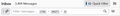How to always show Buttons ind Quick Filter?
The Buttons in the Quick Search bar vanish when the bar get smaller. This is done via javascript and the onoverflow event. How can I disable this vanishing and always show the buttons? I am using custom user css but couldn't get it to work so far.
When I set
#qfb-qs-textbox {
max-width: 20px !important;
}
in the developer tools, it seems to work, but when this is contained in a custom css file, it doesn't work anymore.
There is also #quick-filter-bar defined, but that doesn't seem to work.
Any help/hint is much appreciated! Thanks in advance.
Modified