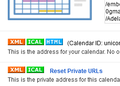ics meeting invitations do not appear as attachments
I am using TB 31.7.0 on a MacBook Pro running the latest version of Yosemite. I use BusyCal as my calendar software (although I think that is not relevant to the problem I am experiencing).
When people send me an email with an ICS meeting invitation attached, the attachment does not arrive. I get the email but there is no attachment. So I always have to send a reply and ask them to manually type the meeting details into an email, and then send it to me. It appears that this problem occurs when meeting invitations are generated with Outlook. (That's a guess on my part.)
I've read through the forums to try to find a solution to this problem, and I haven't been able to find it.
Any suggestions?
चुने गए समाधान
Sorry frustration is showing :)
Yes you use the full gmail address.
please click here IF this link takes you to the same place in your gmail account as it does in mine you will see the following about the middle of the page.
 The calendar ID that is shown there is truly what goes in the caldav endpoint. for your first calendar is is your email address. Subsequent calendars this changes
The calendar ID that is shown there is truly what goes in the caldav endpoint. for your first calendar is is your email address. Subsequent calendars this changes
I suggest you create an event on the gmail calendar for today. When you complete the setup, having it appear in Lightning will be evidence of success.
______________________________________________________ Supplemental instructions
If the link to the calendar setting I posted above does not work (let me know if it does not. People get confused enough sometimes )
Go to your calendar at Google select the drop down box beside i's name on the left Select Calendar settings
Then you should be on the page the graphic is extracted from
______________________________________________________
Make sure to go to the calendar tab after your done and delete the local calendar. Otherwise the correct calendar might not get your meeting accepts.
संदर्भ में यह जवाब पढ़ें 👍 1All Replies (20)
One more comment: I saw a couple of similar topic in the forums, and the common reply seems to be "have you installed Lightning?"
I read about Lightning on the Mozilla Add-ons site. It looks like Lightning is a calendar app. I want to keep using BusyCal (I like it!). And would the choice of calendar app prevent Thunderbird from receiving an ICS attachment?
Lightning was included by default in the latest update. Perhaps in this case you need to disable it. Tools menu > add-ons.
Alternatively do you get winmail.dat attachments instead of ICS?
Thanks for the reply, Matt. (At 4:43 a.m. on July 4th - Wow! You are a true patriot!) I don't think I have Lightning at all. See accompany screen grab of all my plugins. I don't have any extensions activated.
If files arrive as winmail.dat attachments, I can open them. But this is not the problem I am having. The problem seems to be ICS meeting invitations sent from Microsoft Outlook. They simply don't arrive with the email.
This has become a real problem for me and for my work colleagues. Whenever somebody sends a meeting invite, I need to ask them to resend it, typing the meeting details manually into an email. I hope there is a solution for this.
One thing you could try is to enable All Body Parts in the View/Message Body As menu: open Tools/Options(Mac:Preferences)/Advanced/General/Config. editor, type parts in the Search, and double-click the mailnews.display.show_all_body_parts_menu preference to switch it to true, restart TB, select All Body Parts for the message and see if the attachment is visible.
I just changed the preference for show_all_body_parts to TRUE. I was briefly worried that this would somehow let the whole world see me in the raw, but fortunately that didn't happen. :-)
I don't have any emails that had ICS invitations attached to them. They've all been trashed and the trash has been emptied. The next time I get a meeting invite, I will report back here as to whether or not this fixed the problem.
It most likely will not fix the problem. It may however provide information on what and where. Likewise if you can muster up a failed invite, I would like to see it. Or the source really to see if it is in some way malformed. To that end try and muster up something innocuous you would not mind me seeing.and select to safe it to a file.
Hi Matt. I just received an email that was sent with an ICS invitation attached (generated by Outlook). But I received no attachment with the email. How can I send this email to you so that you can see the contents - and maybe (hopefully) figure out why I don't receive meeting invitations.
select forward as > attachment from the menu or use the drop sown arrow beside the forward button to select that option. Click my name on the forum for an email address to use.
Thanks. I just forwarded the email (as an attachment) to you.
Many thanks to Matt for digging deeper towards the root cause of my problem.
If I understand Matt's explanation correctly, when meeting invitations are sent from Outlook, the information in the invitation is embedded in the email (i.e. it's not a separate attachment).
If Lightning is installed, then Thunderbird knows how to parse the information in the meeting invitation. But without Lightning installed, Thunderbird has no idea what to do with that information, so it just stays hidden and unread.
Does anybody out there have any suggestions for how I can get Thunderbird to handle meeting invitations intelligently - without forcing me to give up the calendar program that I've been using for years? (BusyCal).
Thanks in advance for any help!
moving back to online from mail........
The documentation for Busy cal says it supports CALDAV.
ync and share calendars with iCloud, Exchange, Google Calendar, and other CalDAV servers
So with that information it is simple, if a little messy.
Create a calendar in Google. Or any other caldav provider. I use GMX for some things. They do have issues with mail reputation (SPAM) so mail send from their servers can be lost in spam filters. They often get blacklisted. For the purpose of a synchronized calendar they would be fine however as your not using their mail at all..
Add the Google calendar to Lightning as your only calendar, deleting any local calendar. Add the google calendar to busycal.
Now when mail with invites comes in Thunderbird will manage the mail nicely allow you to accept decline etc. Update your google calendar with the result and that will sync to busycal.
You don't have to open the lightning calendar tab for all this to work.
Thanks Matt. I'll try this. I have a Google calendar - I just never use it or look at it. (BusyCal works well for me, and it has features I use regularly that Google calendar does't support.)
But for meeting invitations for work, Google calendar should be fine. It will take me awhile to get this done. After I resurrect my Google calendar and install Lighting and get everything linked up (Thunderbolt to Lightning to Google calendar to BusyCal) I'll report back here on how it worked.
not as long as you think really. the Google calendar will have a caldav URL that looks a lot like
https://apidata.googleusercontent.com/caldav/v2/your-email-address/events
So in Thunderbird you go to the toolbar entry  then
then  and type Lightning in the box on the far right and press enter. When it is displayed click the install button.
and type Lightning in the box on the far right and press enter. When it is displayed click the install button.
Then from the file menu (alt+F) Open the new calendar dialog (File → New → Calendar) Add a new remote calendar (On the Network → CalDAV) and ender the endpoint URL substituting your email address where required.
The process in busycal will I would think be almost identical. There are only so many way to do something.
If that URL does not work for you. Go to this link https://www.google.com/calendar/render?tab=mc#details_2|dtv-dW5pY29ybi5jb25zdWx0aW5nQGdtYWlsLmNvbQ-0-0
I assume that will work for you. and chack the calendar ID it actually your email address. It is displayed about mid page.
So as long as you know you gmail password, you do not need to log into their site either,
Thank you again Matt. I installed Lightning. That was easy!
The first link you sent (where I have to enter my gmail address) didn't work.
I managed to find my Google calendar and display it. So in T'bird I went to File --> New --> Calendar and selected "On the network" then "CalDAV".
I copied the URL of the web page that was displaying my Google calendar and pasted it in as the location of the calendar.
The next screen in the Calendar set-up dialog box asked me to select an email address. My gmail address wasn't not shown, because I haven't set up T'bird to check my gmail, because I never use gmail. (Google already knows more about me than I'm comfortable with.)
Do I need to create a gmail account on T'bird?
Clinto said
The first link you sent (where I have to enter my gmail address) didn't work.
It is not a link to click. It is the URL to enter when you are asked by lightning to tell it were. You just change the email address part to your email address. The link from your browser WILL NOT WORK it will create ok, but it will not actually work.
Do I need to create a gmail account on T'bird?
No all it is asking for is an address to use to send invitations from. As you do not intend to use Thunderbird to send the invitations what you use is really not all that important.
Thanks again. I really appreciate the time and effort you are putting in to help.
I just went through the steps you list above. (I called up my google calendar in Safari, copied the URL, and pasted it into the T'bird dialog box to tell Lightning the location of my calendar. This is the one step of the process I'm not 100% sure I did correctly.)
This morning I will ask somebody to generate a meeting invitation using Outlook and send it to me. I'll post back here to let you (and anybody else who is following this thread) how it worked.
I just did a test. I asked somebody to generate a meeting invitation in Outlook and email it to me. I received the email, and details of the meeting appeared in the body of the email (framed nicely in a box). It looks like Lightning did its job.
I accepted the invitation. But it does not appear on any calendar. It does not appear in the Lightning calendar (in a panel on my main T'bird window). It does not appear in my Google calendar when I open it up in Safari. And it does not appear in my BusyMac calendar (which I were I really want it to appear).
Any suggestions?????
Clinto said
(I called up my google calendar in Safari, copied the URL, and pasted it into the T'bird dialog box to tell Lightning the location of my calendar.
For the third time. (the first time you said it did not work. ( I assumed you tried to use it as posted) The second time you apparently ignored it)
That location https://apidata.googleusercontent.com/caldav/v2/isyour-email-address/events and you replace the your email address with your actual email address.
This URL is what is called a caldav endpoint and it is something your need to have right for caldav to work.
The URL from your Safari is a HTTP web page, (it might show a calendar on it but it is not a candav calendar data file.
OK! Sorry - I'll do it as instructed.
Do I use the full gmail address? (username@gmail.com)
Or do I just enter my username?
Thanks again, Clint
चयनित समाधान
Sorry frustration is showing :)
Yes you use the full gmail address.
please click here IF this link takes you to the same place in your gmail account as it does in mine you will see the following about the middle of the page.
 The calendar ID that is shown there is truly what goes in the caldav endpoint. for your first calendar is is your email address. Subsequent calendars this changes
The calendar ID that is shown there is truly what goes in the caldav endpoint. for your first calendar is is your email address. Subsequent calendars this changes
I suggest you create an event on the gmail calendar for today. When you complete the setup, having it appear in Lightning will be evidence of success.
______________________________________________________ Supplemental instructions
If the link to the calendar setting I posted above does not work (let me know if it does not. People get confused enough sometimes )
Go to your calendar at Google select the drop down box beside i's name on the left Select Calendar settings
Then you should be on the page the graphic is extracted from
______________________________________________________
Make sure to go to the calendar tab after your done and delete the local calendar. Otherwise the correct calendar might not get your meeting accepts.