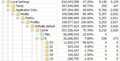Is it normal for ////Mozilla/Firefox/Profiles/ to maintain thousands (4,000+ for each user) of folders ? What is process to 'fix'?
The multiple folders, single or double digit hex address folder names, are under a ////Profiles/{random characters}.default folder name. Clearing the cache did not remove. Can they safely be removed manually by removing that xyz123.default user folder?
All Replies (7)
MKBUSCPA said
Can they safely be removed manually by removing that xyz123.default user folder?
We can't answer without knowing what those files are. Open your file browser to that folder, and post a screenshot if you can.
Taking a Screen shot; Windows > Start > search box > Snip. Select Snipping Tool.
Save the picture(s) to your desktop. Now look at the Reply box below. Press the button under it that says Browse. Now select the screen shot(s) from the desktop and load them one at a time.
The last column on right is # of folders for this one user. Each user has similar folder counts, up to 4,200. B-t-w: Win XP, GetFolderSize is the program (since Windows isn't this comprehensive)
MKBUSCPA द्वारा
I've called the big guys to help you. Good luck.
You may have ad / mal-ware. Further information can be found in the Troubleshoot Firefox issues caused by malware article.
Run most or all of the listed malware scanners. Each works differently. If one program misses something, another may pick it up.
In what location do you find these files?
Is that in the location for the disk cache?
Firefox uses two locations for the Firefox profile folder. Location of the main profile:
- C:\Documents and Settings\<user>\Application Data\Mozilla\Firefox\Profiles\<profile>\
Location of the disk cache and other temporary files.
- C:\Documents and Settings\<user>\Local Settings\Application Data\Mozilla\Firefox\Profiles\<profile>\
Firefox uses two locations for the Firefox profile folder. Location of the main profile in "AppData\Roaming".
- C:\Users\<user>\AppData\Roaming\Mozilla\Firefox\Profiles\<profile>\
Location of the disk cache and other temporary files in "AppData\Local".
- C:\Users\<user>\AppData\Local\Mozilla\Firefox\Profiles\<profile>\
They are in the :
C:\Documents and Settings\<user>\Local Settings\Application Data\Mozilla\Firefox\Profiles\<profile>\ Cache\
There is one profile folder listed there: 60fealla.default , with 2,826 cache folders!
There was another folder with multiple cache files in:
C:\Documents and Settings\<user>\Application Data\Mozilla\Firefox\Profiles\<profile>\
I deleted both folders, with no apparent problems.
Must be cache files. I will try to learn more about clearing / deleting / purging them.
THANKS!!
It is normal that there are a lot of files in the disk cache area. You can see the current usage of the caches on the about:cache page.
What disk space does this content take?
Type about:preferences#privacy<enter> in the address bar.
The button next to History, select Use Custom Settings.
Turn off Always use private browsing mode Turn on Remember my browsing and download history At the bottom of the page, turn on Clear History When Firefox Closes. At the far right, press the Settings button. Turn on Cache and Form And Search History