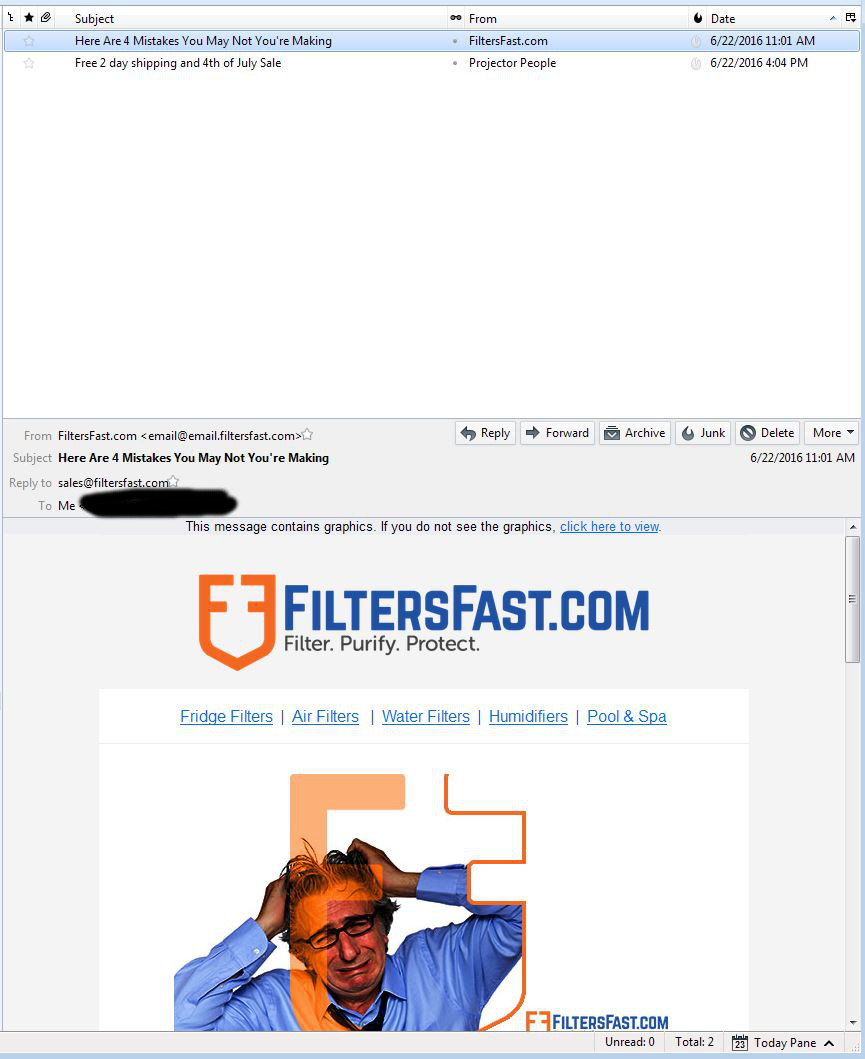How can I change what is displayed when I select multiple emails?
I would like to have the last email selected and not the "conversations" view when multiple emails are selected.
In Windows Live Mail, I was able to hold down the ctrl key and click emails, scanning each quickly, and then deleting them as a group. This worked well since I needed to look at them, but they are most likely (90%+) just for deleting. The "conversations" list that you see when you select multiple emails in Thunderbird does not display enough detail and doesn't do HTML emails either, both of which I need to determine if the email should be saved or examined more closely.
I would like to do the same thing in Thunderbird, but it changes the view to the "conversations" view whenever multiple emails are selected.
I would like to have it show the last email clicked, even when selecting multiple emails.
Does anyone know how to do this?
All Replies (3)
I don't recognize your description of the view changing when you select multiple messages. Maybe you have an add-on that's doing this. Thunderbird Conversations?
Your views are in general set by the menu:
View|Sort by… View|Folders|All
or
[≡]View|Sort by… [≡]Folders|All
No, I didn't install anything but the latest build as of 2 days ago (45.1.1) and no additional extensions were added.
I probably am not explaining the issue well. I have attached 2 screen grabs. My issue is with the lower view window. The "1 selectd.jpg" screen grab shows a single email selected in the top list and then viewable normally in the bottom window, that is just fine. But if you select a second email so that two are selected at the top, as shown in the screen grab "2 selected.jpg", then you see the bottom window change to a pseudo-list with the heading "2 conversations". You cannot look at the contents of the emails as you multi-select them. You can do that in Outlook express and Windows live mail. It saves time to be able to go through a bunch of emails, holding in the control button and viewing them as you click and select them, especially when you are pretty sure most are ones you will be moving or sorting or deleting, you just can't be sure until you look at the content.
So can you stop it from showing the multi-select "conversations" style view in the second window when you are multi-selecting?
Hmm, so you have selected 20, or 10 or even just 5 messages. Just how much of any of them would you be able to see? Would it ever be useful?
Sorry, I haven't encountered a need to view the contents. I can tell immediately with a high level of confidence which messages aren't even worth a look. In the odd case where there is uncertainty I can deal with those one by one.
I use an addon that re-uses the account central pane, and the lower pane to provide summaries of mailing activity, and it may change what I see in the message pane when multiple messages are selected. But we still come back to there being a finite amount of real estate and a real limit on the useful amount of text that can be shown in the available space.