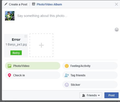Having problems with Firefox to upload photos to Facebook recently. How can I fix this? It works on Chrome.
Hi Everyone. I have used Firefox for years and in the last 2 weeks I am having problems uploading photos to Facebook. they just don't load. I get an error message. Mostly to the Cover Photos and on my profile page on Facebook. I tried Chrome today and it works on Chrome but not with Firefox. Does anyone know how I can make Firefox compatible with Facebook again as I see Facebook has done some changes to Groups.? That could be the problem. Thanks
चुने गए समाधान
Do you have an ad-blocker installed in Firefox? If so, you need to update that or disable it.
संदर्भ में यह जवाब पढ़ें 👍 7All Replies (3)
चयनित समाधान
Do you have an ad-blocker installed in Firefox? If so, you need to update that or disable it.
Thanks asadotzler I updated ad-block on Firefox and it solved my Facebook problem of not being able to upload images to my groups. You are a Star *
Have disabled ad blocker and STILL cannot upload photos to FaceBook. I have no problem with doing it on Opera .Any ideas .Thanks in advance --Chinnooden