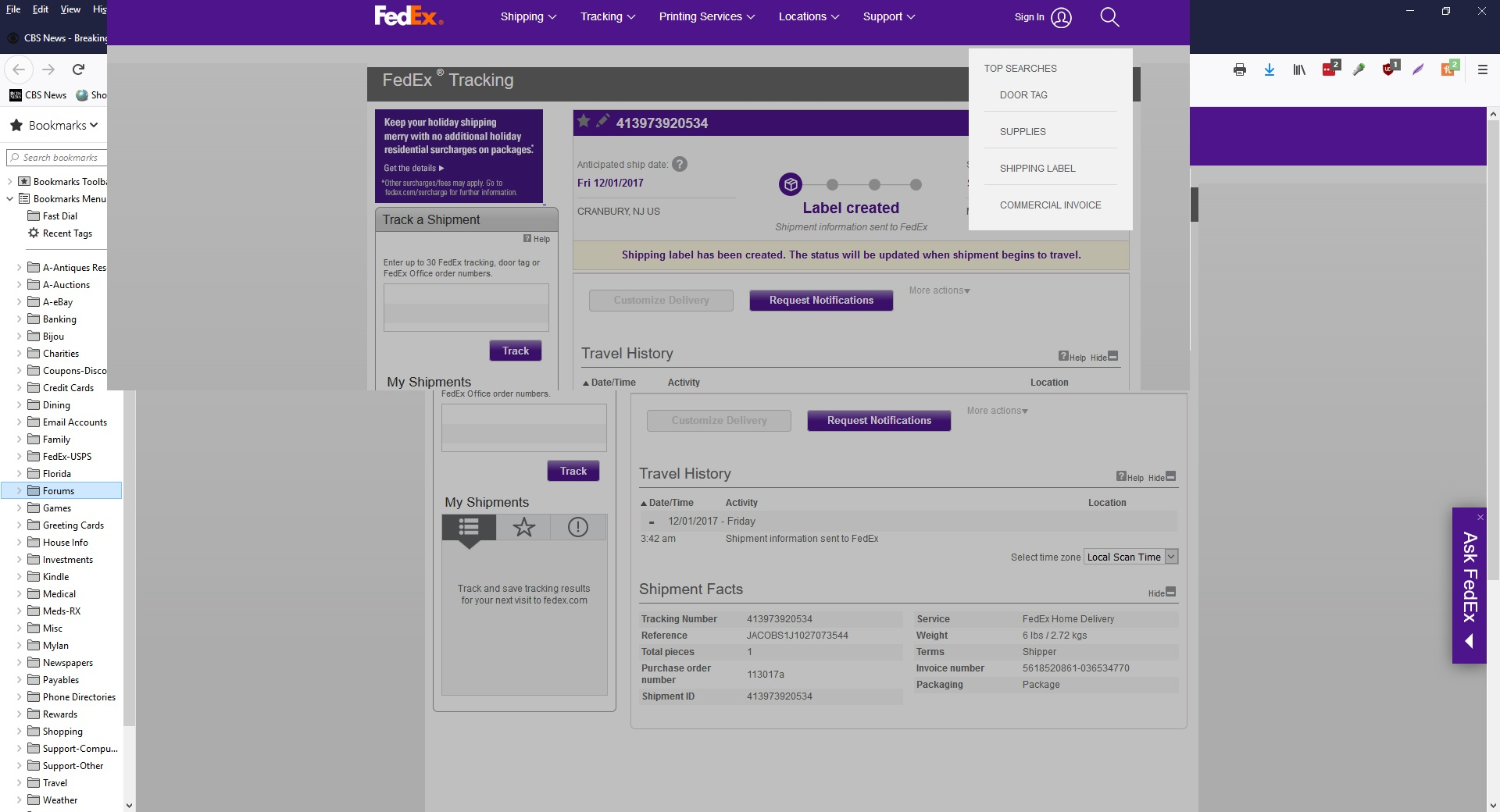Firefox will not open useable link
This is a tough one. I am a FedEx.com user and my email is with Outlook. I also use Firefox (newest) and am on Windows 10. I can no longer open a link which arrives in my mailbox from FedEx with Firefox. It has worked for years but I was told Java no longer works with FF and I must use IE or Chrome. Now my problem is that I do not want to use Chrome on a full time basis - is there any way to open just those FedEx links in Chrome and still use FF as my default? I had FedEx remote to my computer to see what the problem was and why it would no open. I have attached an image of what shows when I open the link in FF but I cannot forward it nor copy it nor do anything with it. They said if I cleared FF of total cache, cookies etc it would be ok. I did this but it still does not work. Please - I need some help.
All Replies (7)
Hi terri232, I'm very puzzled by your screenshot. It's as though part of the page display is completely out of its proper location, semi-fullscreened or... ??
I started in safe mode and it works so what should I try next?
Firefox's Safe Mode:
(1) Disables all extensions -- some content blockers might be relevant, but that shouldn't create a hacked up display.
(2) Disables hardware acceleration -- this works around incompatibilities between Firefox and your graphics card/chipset driver software.
You can try disabling hardware acceleration and running Firefox in "normal mode." Please see this article: Firefox's performance settings. You probably have to exit and restart Firefox before the change takes effect. Any difference?
See also: Upgrade your graphics drivers to use hardware acceleration and WebGL.
jscher2000 - Support Volunteer द्वारा
The screenshot is what it looks like - exactly and I cannot open any links on it. To be honest, I have tried Chrome too and the same thing happened. BUT I think I have isolated the culprit to be Last Pass as every time I turn off, the link to FedEx works. But this to me is very strange - am in touch with LP but can't figure this out.
Any info would be appreciated since I have discovered that when I disable Last Pass, I no longer have this problem. BUT I need LP!
I have contacted LP - they can't find the answer!
uninstall Firefox. Then Delete the Mozilla Firefox Folders in C:\Program Files and C:\Program Files(x86) Then restart system. Then run Windows Disk Cleanup. (Note: This should be Pinned and run Weekly, If never done below expect 10's of gig's) Then run it again and click the button that says Cleanup System Files. Note: your Firefox Profile is saved. But you should make a back up before you do : https://support.mozilla.org/en-US/kb/back-and-restore-information-firefox-profiles
https://support.mozilla.org/en-US/kb/export-firefox-bookmarks-to-backup-or-transfer
Reinstall with Current Release Firefox 57.0.2 with a Full Version Installer https://www.mozilla.org/firefox/all/
TEST.
Create a New Profile : https://support.mozilla.org/en-US/kb/profile-manager-create-and-remove-firefox-profiles
Please let us know if this solved your issue or if need further assistance.