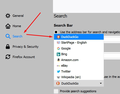How can I stop Firefox preventing me adding a search engine?
The Duckduckgo extension caused the page https://www.commsec.com.au/ to reload constantly so I removed it. Now Firefox won't let me add a general duckduckgo search engine and displays the following nonsensical messages (or others in the same vein) regardless of the number of re-starts or alterations to profile documents (including removal of search.json). Those alterations (including the removal) have since been reversed.
"Firefox could not install the search plugin from "https://mycroftproject.com/installos.php/29720/duckduckgo.xml" because an engine with the same name already exists." "Firefox could not install the search plugin from "https://addons.mozilla.org/firefox/downloads/file/240221/duckduckgo_https_ssl-20140120.xml?src=search" because an engine with the same name already exists."
चुने गए समाधान
Using a copy of the profile is a good idea until the process can be worked out.
I believe the Mycroft project is a community run spin-off of part of the Mozilla site that was closed down. I guess the URL was changed to be the extensions site at some point but your Firefox profile is still configured with the older URL.
I am not sure why the 'restore' button replaces your engines with the default. Perhaps you managed to install them before the ID numbers were used by newer Firefox versions.
There are other versions of DDG on the Mycroft page that can be installed though, maybe using one of them is an easier option?
संदर्भ में यह जवाब पढ़ें 👍 0All Replies (20)
Firefox is distributed with the DuckDuckGo engine already enabled. Do you see it in Preferences under Search? Maybe this is why it's complaining that it's already enabled and you just have to tick it there?
I know from past experience the CommSec site won't let you log in unless it recognises the 'User-Agent' header belongs to a supported browser. I once changed this accidentally and couldn't log in, with the page just reloading when I tried.
Possibly this is the issue you experienced. Maybe you can tell the extension not to hide the 'User-Agent' field from commsec.com.au, or report it as a bug so the DuckDuckGo people can fix their extension.
I know the engine is already enabled. After testing extensions in the way recommended (and experimenting with 2 other profiles and one other browser), I was satisfied that the extension was the cause of the problem with the commsec site and the problem ceased when I REMOVED the extension.
I was able to log into commsec from another page on its website and, NOW that the extension has been REMOVED, I can log in on the home page.
The point is that, even though the extension has been REMOVED, Firefox is refusing to allow a DuckDuckGo engine to be added on the grounds that the extension is still INSTALLED. I cannot even REINSTALL the extension which has been REMOVED.
I cannot find any way of "reporting a bug" to DuckDuckGo but I have sent an email to an address I found. With respect, it seems to be a Firefox problem rather than a problem with the extension; the extension has gone but the problem remains. Perhaps the extension is contaminating Firefox in which case it shouldn't be a "default search engine."
ender21 द्वारा
"Firefox is refusing to allow a DuckDuckGo engine to be added" - because it is, according to you (I know the engine is already enabled.) . The DDG search engine isn't the same as the DDG extension.
You didn't answer Malvineous' question: "Do you see it in Preferences under Search?" "It" meaning the DDG search engine choice in FF Menu > Options > Search > Default Search Engine.
No, it is NOT in Preferences under Search because I have removed it. Until recently, I did not have the extension and I wish I hadn't installed it. The extension caused a problem but I still wanted a DuckDuckGo search engine. In one attempt to achieve that I clicked the button labelled "Restore Default Search Engines." I found out then that the extension is one of the default search engines.
I tried creating new profiles but ran into the same problem, that is, even after the extension is removed, it is impossible to add a DuckDuckGo search engine whether from the Mycroft Project or from the Firefox Add-ons site.
It seems to me that there must be something in the profile certifying that the extension is still installed. I have not had the same problem replacing a Startpage extension.
So what happens when, in Preferences/Search, you click on "Restore Default Search Engines"? If I remove Bing for example, it disappears immediately from the list. But when I click 'restore', it immediately reappears in the list.
When you do this, what happens? Do you mean that you click 'restore' but DDG does not reappear?
What happens if you try to remove another engine from the list? Does that one reappear when you click 'restore'?
Knowing what happens when you do this will help us work out in which area the problem is likely to be.
When I clicked on 'restore', I got a handful of search engines including a DDG extension. I added search engines of my choice and removed most of the the 'default' search engines, including, of course, the DDG extension.
If I clicked on 'restore' again, I have no doubt that all the default search engines would be restored. I am not sure now whether I have used the 'restore' process more than once. I don't want to do it again because I have 16 search engines which I would need to find and install. (Incidentally, a search engine "Mozilla Support" asked to be added to the list just now while I was counting the engines already on the list.)
When I REMOVE a search engine, it vanishes from the list; the DDG extension also vanished from the list when I removed it. Because it's an extension, I also removed it using the Add-ons Manager.
The extension which I installed and removed was DuckDuckGo Privacy Essentials DuckDuckGo Privacy Essentials. I believe that is the 'default' DDG extension but I'm not sure now. There are 215 DDG extensions.
Let me restate the situation. I REMOVED the DDG extension from the search list AND with the Add-ons Manager. I then tried to add different DDG search engines from the Mycroft Project. I attempted to add a different DDG extension only to demonstrate that the problem is NOT restricted to search engines from the Mycroft Project. Firefox prevents me from adding ANY DuckDuckGo general search engine. Since all this happened, I have added a DDG images search engine but that wasn't and isn't the cause of any problem.
ender21 द्वारा
Thanks for all the detail, that makes it much clearer now.
Any chance you're able to post some links to the DDG engines you are unable to install? Maybe if we can try them ourselves and reproduce the problem we might be able to find a way around it.
Thanks. Mycroft doesn't provide links for each available engine. The page is https://mycroftproject.com/search-engines.html?name=DuckDuckGo.
Attempting to add the search engine of my choice results in the message: Firefox could not install the search plugin from "https://mycroftproject.com/installos.php/29720/duckduckgo.xml" because an engine with the same name already exists.
The search engine is shown last in the attached image. It is 7th under the heading "12. Other General Engines"
I am also able to reproduce the problem. If I remove DDG then I cannot add it back via the Mycroft link, getting the same error as you.
I can however click the 'Restore Default Search Engines' button which only adds back those default ones that were removed. I tried adding a different engine from Mycroft and it was left alone after restoring the engines. The button does not seem to remove any custom engines you have added.
So the solution appears to be to click 'Restore Default Search Engines' and then remove the ones you don't want, leaving DDG enabled.
If you want to be extra careful, you can find the folder where your profile is stored and make a copy of it (while Firefox is not running) so that if anything goes wrong, you can simply copy the folder back again to put everything back the way it was.
When I clicked restore default search engines, my existing search engines were replaced by the default engines. I DO NOT WANT the DDG extension/add-on back. The search engine on Mycroft is NOT the extension/add-on.
ender21 said
Incidentally, a search engine "Mozilla Support" asked to be added to the list just now while I was counting the engines already on the list.
If at all possible : could you provide a screenshot of that request ?
McCoy द्वारा
I think we're a bit confused by what you mean when you use the word 'extension'. If you go to the Tools menu and choose Add-ons, you can see a list of extensions you have installed. Restoring the default search engines does not affect the extensions in any way which I think is why we might be a little confused.
It sounds like you want to replace the default DDG search *engine* with a different search *engine*, and it has nothing at all to do with extensions.
In this case it looks like you cannot install an *engine* with the same internal ID as one of the defaults, so the only way you'll be able to do this is to modify the engine you are trying to install from Mycroft such that it uses a different ID to the default one that comes with Firefox.
It seems that when you remove one of the default engines from Firefox it doesn't actually remove it, it just hides it, hence the conflict as the internal ID still exists and cannot be replaced.
McCoy said
Hello ender21, Would you give this a try : https://duckduckgo.com/ Does that work ?
Thanks, that's what I am using in the absence of an installed search engine.
McCoy said
ender21 saidIncidentally, a search engine "Mozilla Support" asked to be added to the list just now while I was counting the engines already on the list.If at all possible : could you provide a screenshot of that request ?
The request appeared at the bottom of the search list as "Add Mozilla Support". I clicked it and the "Mozilla Support" search engine is now the last entry in my search list. Sorry, there was no way of taking a screen shot.
Malvineous said
I think we're a bit confused by what you mean when you use the word 'extension'. If you go to the Tools menu and choose Add-ons, you can see a list of extensions you have installed. Restoring the default search engines does not affect the extensions in any way which I think is why we might be a little confused. It sounds like you want to replace the default DDG search *engine* with a different search *engine*, and it has nothing at all to do with extensions. In this case it looks like you cannot install an *engine* with the same internal ID as one of the defaults, so the only way you'll be able to do this is to modify the engine you are trying to install from Mycroft such that it uses a different ID to the default one that comes with Firefox. It seems that when you remove one of the default engines from Firefox it doesn't actually remove it, it just hides it, hence the conflict as the internal ID still exists and cannot be replaced.
I can't remember whether 'restore' resulted in an addition to the add-ons list. My guess is that it did because the DDG "default search engine" is an extension/add-on. Having, to all appearances, removed the 'default' DDG search engine (extension/add-on), I want to add a DDG search engine which is NOT problematic.
I have no idea how to change a search engine id; I suspect very few people know how to do that.
Your final paragraph confirms that this is a Firefox issue : It seems that when you remove one of the default engines from Firefox it doesn't actually remove it, it just hides it, hence the conflict as the internal ID still exists and cannot be replaced. I should repeat, however, that, as well as removing the stupid thing in the Preferences search list, I also removed it in the Add-ons Manager. How do I remove "the internal ID"?
The 'Restore Default Search Engines' button (in Preferences under Search) won't affect anything in the extensions list. If you had an extension installed to make DDG the default search engine then you do not need it, as Firefox can do this itself without installing any extensions.
You say that clicking the 'restore' button replaced your existing search engines with the default ones, but this does not appear to be possible, since you already tried to replace the DDG engine with a different one and it would not let you do this, so I don't see how you would have been able to change any other engines. Possibly you, for example, removed Bing and loaded a different Bing engine, however all the 'restore' button would do is bring back the original Bing one which you can simply remove again. It will not affect your replacement 'Bing' engine, nor any others.
I am reasonably certain that clicking the 'restore' button will fix your problem completely, restoring the original DuckDuckGo engine in the list, which you can make the default if you want.
If clicking the 'restore' button does not fix your problem you'll need to explain what happens and why it is not what you want in a little more detail, because as far as I can tell from what you've said so far, it should completely fix your issue.
Thanks but the 'restore' process did replace my search engines with the default engines favoured by Mozilla. I will think about using the 'restore' process again; I will have to do it early in the day so that I don't lose anything by reverting to a backup of the profile. In fact, I may use a clone of this profile.
The DDG extension/add-on was the default search engine not only in this profile but also in two other profiles I created.
Mozilla has moved to favouring extensions/add-ons as search engines. In this profile, clicking on "Find more search engines" (in Preferences > Search) opens the Mycroft Project home page. In the new profiles I created, clicking on that opened the Firefox add-ons website.
चयनित समाधान
Using a copy of the profile is a good idea until the process can be worked out.
I believe the Mycroft project is a community run spin-off of part of the Mozilla site that was closed down. I guess the URL was changed to be the extensions site at some point but your Firefox profile is still configured with the older URL.
I am not sure why the 'restore' button replaces your engines with the default. Perhaps you managed to install them before the ID numbers were used by newer Firefox versions.
There are other versions of DDG on the Mycroft page that can be installed though, maybe using one of them is an easier option?
Malvineous said
<snip> There are other versions of DDG on the Mycroft page that can be installed though, maybe using one of them is an easier option?
To my surprise, I have been able to install a different search engine from Mycroft. I have had to reset everything again but the engine is usable. Thank you for your patience.