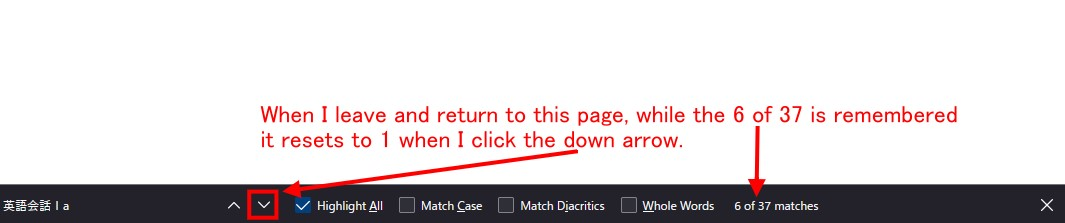Remember Focus (search hit number) of Search in Page e.g. 17/34 and not back to 1/34
I have to search for a lot of entries in a long page, click on them to another window, do something (fill in a syllabus) and then go back to the long page and change the next search hit.
When I return to the long page the search in page is remembering where I am in the number of searches shown at the bottom of the page (e.g. 19/34) but when I click on the down button, instead of going to 20/34 it jumps back to 1/34 so then I have to press the down button 20 times to get to the next search hit.
Is there any way around this, so that I can just jump to the next search hit without having to press the down button 20 times?
I thought it might be the fact that the search is off screen but that is not it. It is the fact that I have left the page so the focus has been forgotten (except as the number 19/34 on the search in page bar at the bottom).
Is this a bug?
चुने गए समाधान
I am sorry. I see that the search launch page is doing something strange. It is scrolling itself up to the top when I launch. I guess it is just a problem with my site. I am sorry to have wasted everyone's time.
संदर्भ में यह जवाब पढ़ें 👍 0All Replies (9)
There is a cool add-in called "Find & Replace Browser Extension for Text Editing" but it does not search for non editable text so that is not a workaround.
I am asking the creator if they would add an option to search for editable text since it does remember the focus (the hit number) even if one leaves the page.
Another cool adding {find+} is designed for static text but it does not remember the focus and closes itself (like e.g. the Chrome find in page extension) when one leaves the page.
Timtak द्वारा
I suggest you consider a more precise method of scrolling rather than tapping the scrollbar. For example, you could move the scroll button on your mouse or drag the scrollbar thumb. The scrollbar thumb marks the approximate position on the page. If I tap below it, the page moves down.
Thank you Terry. I am not scrolling but clicking on the find in page bar at the bottom of the page
to get to the precise text match that I need. I could scroll down using the scroll bar but i don't think it would speed up the process, alas.
Timtak द्वारा
That shouldn't happen. Have you tried starting Fx in troubleshoot mode?
https://support.mozilla.org/en-US/kb/diagnose-firefox-issues-using-troubleshoot-mode https://support.mozilla.org/en-US/kb/troubleshoot-extensions-themes-to-fix-problems (also deals with hardware acceleration)
Thank you.
I will have a look this on a couple of other computers to see if it is something to do with my FF here at work.
Tim
I had a look at the behaviour on my Firefox at home, and here again at work using Troubleshoot mode (thank you) and the behaviour is the same.
Here is a video showing what is happening. https://youtu.be/F6O7j0H2KYA The problem is that the popup is stealing the focus and then returning to the page the cursor, or focus is at the top or bottom. Perhaps I can find an add in that lets me control focus.
I tried Tree Style Tab with the TST Focus Preceding Tab On Close add in, in the hope that after I close the popup the focus would jump back to the page I launched the pop up from but the popup is not in the launch tab's tree. Interesting add-in though.
Timtak द्वारा
THanks moderator for okaying my previous post.
Using the ALT a to show "Highlight ALL" tells me that after I return from the popup the focus of the findbar goes to the last hit of the search. That is why when I press down it starts at "1/X" and also displays "Reached end of page, continue from top"
There are all sorts of focus related threads but none seem to work.
F3 and Ctlr G have the same effect as the findbar arrow buttons.
There used to be an add-in called Findbar Tweak with options to keep the highlight on, which might of worked but probably not (since it is not just that the highlights turn off) but it is no longer provided.
What about this config setting? Perhaps if I set this to false so that the iterator never times out? findbar.iteratorTimeout 100 I set it to 1000000000 but it did not make any difference
findbar.modalHighlight to true did not help.
And about config findbar.highlightAll is changed on the fly by the checkbox.
Well I know more about my problem; it is that the findbar focus jumps to the last hit of the search when returning from a popup. I also now know it is called the "findbar."
This does not seem to be considered a bug at the current time https://bugzilla.mozilla.org/buglist.cgi?product=Core&component=Find%20Backend&bug_status=__open__
Dear Dropa
I am afraid it is a login site.
Isn't this happening everywhere one leaves the searched page to a pop up?
It is a pop-up that wants (and perhaps demands) focus because it is the page where we edit things.
Tim
चयनित समाधान
I am sorry. I see that the search launch page is doing something strange. It is scrolling itself up to the top when I launch. I guess it is just a problem with my site. I am sorry to have wasted everyone's time.