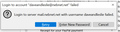Inbox opens, but doesn't bring ant new mail in. It stop late Tuesday or early Wednesday. A text input window keeps poping up asking for the e-mail password.rd. What do I do now , uninstall Thunderbird and re-instal, or what?
Thunderbird e-mail stopped working yesterday. It is asking for a password. I enter the password and it comes back asking for the password. It and I are just repeating this, and cannot get anywhere. All I can think of is to re-install Thunderbird, but I don't know if that will or will not fix it. What do you suggest?'
HOW ARE YOU GOING TO E-MAIL ME WHEN IT DOESN'T WORK?
i CAN USE THE MAIL THAT CAME WITH WINDOWS 10.
All Replies (2)
The indication is that the password is incorrect or the account setup is incorrect. Thunderbird is just acting as the messenger between you and the email host.
This was a working existing Thunderbird e-mail account that I was using on a Dell PC running OS Windows 10 when it stopped. At that time , it displayed my inbox, files and other directories just as they where, the last time I used it. It was just a few or several seconds after I opened this Window that the pop up message appeared. Knowing that Thunderbird, as you described, acts as a messenger service, I checked for problems with the server. I checked sever response by trying my other programs on this PC and others that I have. I found Windows 7 Outlook and Windows 10 Mail where not responding. Then I tried using Webmail over the Internet and it showed failre to connect to server. I waited for Webmail to start working. Then I found Windows 10 Mail was working on this PC, but not Thunderbird. I installed Thunderbird on my Windows 7 and it works fine. I tried to uninstall and reinstall Thunderbird on my Window 10 machine. When it is re installed it does open as a new program. it open s just as it was before I uninstalled it. I am still looking to wipe out all traces of Thunderbird from my Windows 10 PC, so I will be able to make e a new, clean, and fresh installation. So far I have not been able to this.