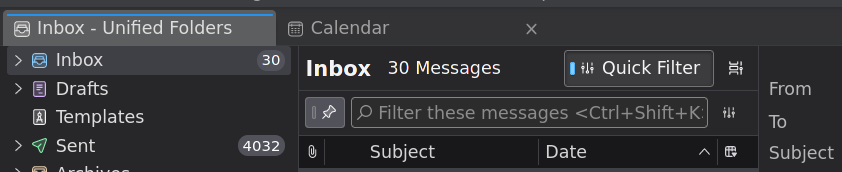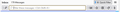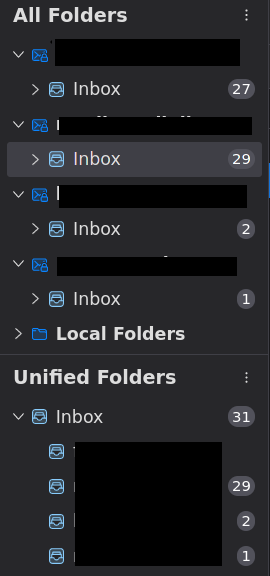Inbox displays incorrect number of messages
Hi, I have been a happy and grateful user of Thunderbird for over a decade. TB has always been relatively bug free for me, until it upgraded to 115. Since then I have many issues, and I will post one at a time here. Details: Name Thunderbird Version 115.3.1 OS Linux 4.18.0-477.27.1.el8_8.x86_64 #1 OS Theme Mc-OS-CTLina-Gnome-Dark-1.3.2 / Mc-OS-CTLina-Gnome-1.3.2 Application Binary /usr/lib64/thunderbird/thunderbird
Issue: Sometimes the message list pane for the Inbox displays the incorrect number of messages, eg 2 when it should be the actual number of messages, eg 30 as shown in uploaded image.
Any help appreciated.
hiker11 द्वारा
All Replies (3)
Your picture shows the Quick Filter bar collapsed to hide the filter buttons (see picture). If you click the icon to the right of 'Filter these messages...', are any of them, Unread, Starred etc. enabled? Check also that View/Threads is All.
Hi sfhowes, thanks for helping out.
I checked that: - I am not filtering any messages - View/Threads *is* set to All.
I have 2 other issues posted: https://support.mozilla.org/en-US/questions/1428381 - Issues with forwarded messages
https://support.mozilla.org/en-US/questions/1428374 - Thunderbird 115 takes a long time to start up
and in working thru one of these issues, it seems all my 3 issues including this one are caused by the same thing: Using Unified folders.
If I use View > Folders > All folders then this issue goes away. IE all folders show the correct number of messages if not using Unified folders. If using Unified folders, the Inbox is showing the incorrect number of messages, I presume because it is incorrectly summing the total number of messages in each individual Inbox (I have 4 email accounts).
Please see uploaded screencap below. The sum of Inbox messages shown under All folders is 59. The Inbox under Unified folders shows only 31. Under Properties of Inbox under Unified folders > Select folders to search, I do have all 4 Inboxes selected. It seems Unified folders is not displaying the number of messages in the top email account, although in All folders view it can be seen as having 27.
Any help in trying to resolve why using Unified folders is causing this problem, would be much appreciated.
hiker11 द्वारा
First thing to try is to reset Unified Folders: