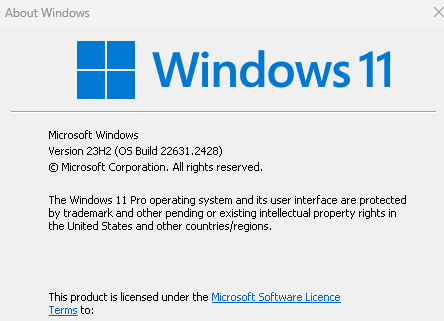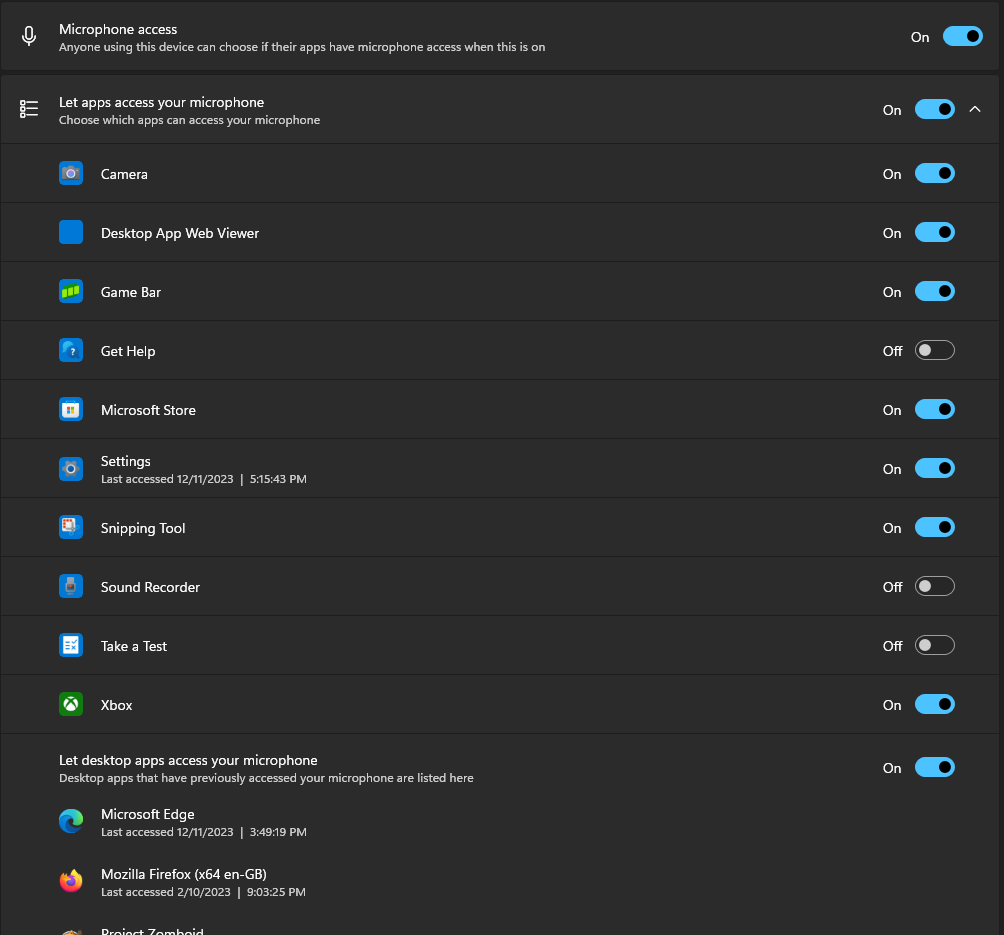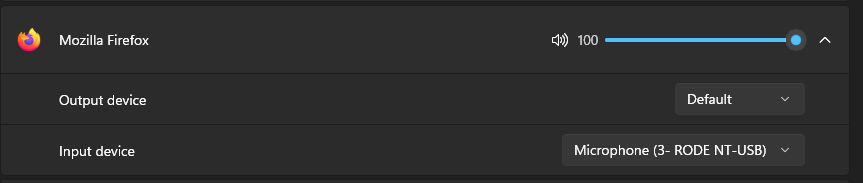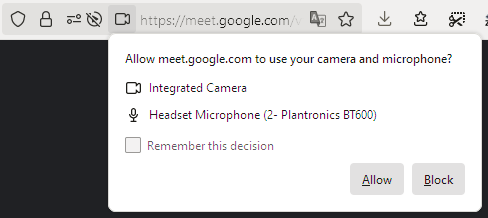Microphone not working in Firefox
Hi all, I can not get Firefox to use my Microphone,
- Works in other apps directly on Windows
- Works in other browsers, Edge
- Works in Windows
I have
- Refreshed Firefox
- Uninstalled Firefox, removed folders in %appdata% https://assets-prod.sumo.prod.webservices.mozgcp.net/media/uploads/images/2023-11-11-23-20-58-0773b4.png
- Updated windows to latest buildhttps://assets-prod.sumo.prod.webservices.mozgcp.net/media/uploads/images/2023-11-11-23-20-44-96d242.png
- made sure all Windows 11 permissions were correct https://assets-prod.sumo.prod.webservices.mozgcp.net/media/uploads/images/2023-11-11-23-20-49-4817cf.png
- Made sure Firefox is using my only Microphone,
All Replies (7)
Does Firefox display the permission dialog when you are on a site where you need to use your microphone? Here's an example of what that should look like:
If you click the little icon next to the lock with the lines and circles, does it indicate that the site already has microphone permission?
Does it work here?
See also "Tools -> Page Info -> Permissions".
jscher2000 - Support Volunteer said
Does Firefox display the permission dialog when you are on a site where you need to use your microphone? Here's an example of what that should look like:If you click the little icon next to the lock with the lines and circles, does it indicate that the site already has microphone permission?
yes, when I go to https://www.onlinemictest.com/ or any other site I am asked https://assets-prod.sumo.prod.webservices.mozgcp.net/media/uploads/images/2023-11-12-23-45-04-0a7241.png
cor-el said
Does it work here? See also "Tools -> Page Info -> Permissions".
Morrosis द्वारा
Thank you for the screenshots. It seems that Firefox definitely is aware of your microphone and that the site has permission.
Is the problem that the site
(A) Says it can't access the microphone, despite the permission; or (B) Doesn't receive any audible input (zero sound detected from the microphone)
By the way, since you have a microphone selector in your permission dialog, is there a duplicate of the same microphone that might be the "real" one, or is the other choice something like a built-in laptop microphone?
jscher2000 - Support Volunteer said
Thank you for the screenshots. It seems that Firefox definitely is aware of your microphone and that the site has permission. Is the problem that the site (A) Says it can't access the microphone, despite the permission; or (B) Doesn't receive any audible input (zero sound detected from the microphone) By the way, since you have a microphone selector in your permission dialog, is there a duplicate of the same microphone that might be the "real" one, or is the other choice something like a built-in laptop microphone?
B, also the drop down, was me testing with another mic, same issue
I've solved this issue. If you set the Windows speaker properties in advanced, higher than 192000 hz, firefox will not pick up audio.
I found the issue, when I was dealing with a different issue of audio not playing for a different service, and that solution solved the same for firefox not using the microphone.
Thank you for reporting back on that. I wonder whether there was any way to discover that from within Firefox?