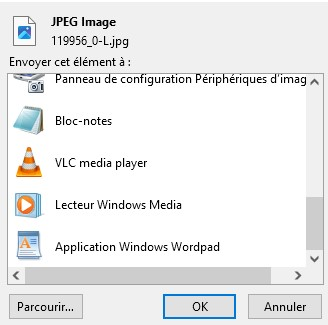problem with opening image joined in a message
Hi, I'm not able to open jpg files which are joined in a message. When I want to, I can't find the default application Photos in the choice menu (see the images). I have installed the "visionneuse de photos windows" which replaces the default application Photos for windows 10. I think maybe it is the source of the problem, but I can't find any solution to open images whithout saving them in my computer. I don't understand why the "Photos" defaul application doesn't even appear in the choice, while it is still installed on my computer.
Is there anybody who can help me ? Thanks !
All Replies (1)
This appears to be a File Association problem in Windows Go to Windows Key+I/Apps/Default apps/ Enter .jpg in the search field at the top and use the button on the right to see a list of programs available that will open that file extension. Set the program of your choice.