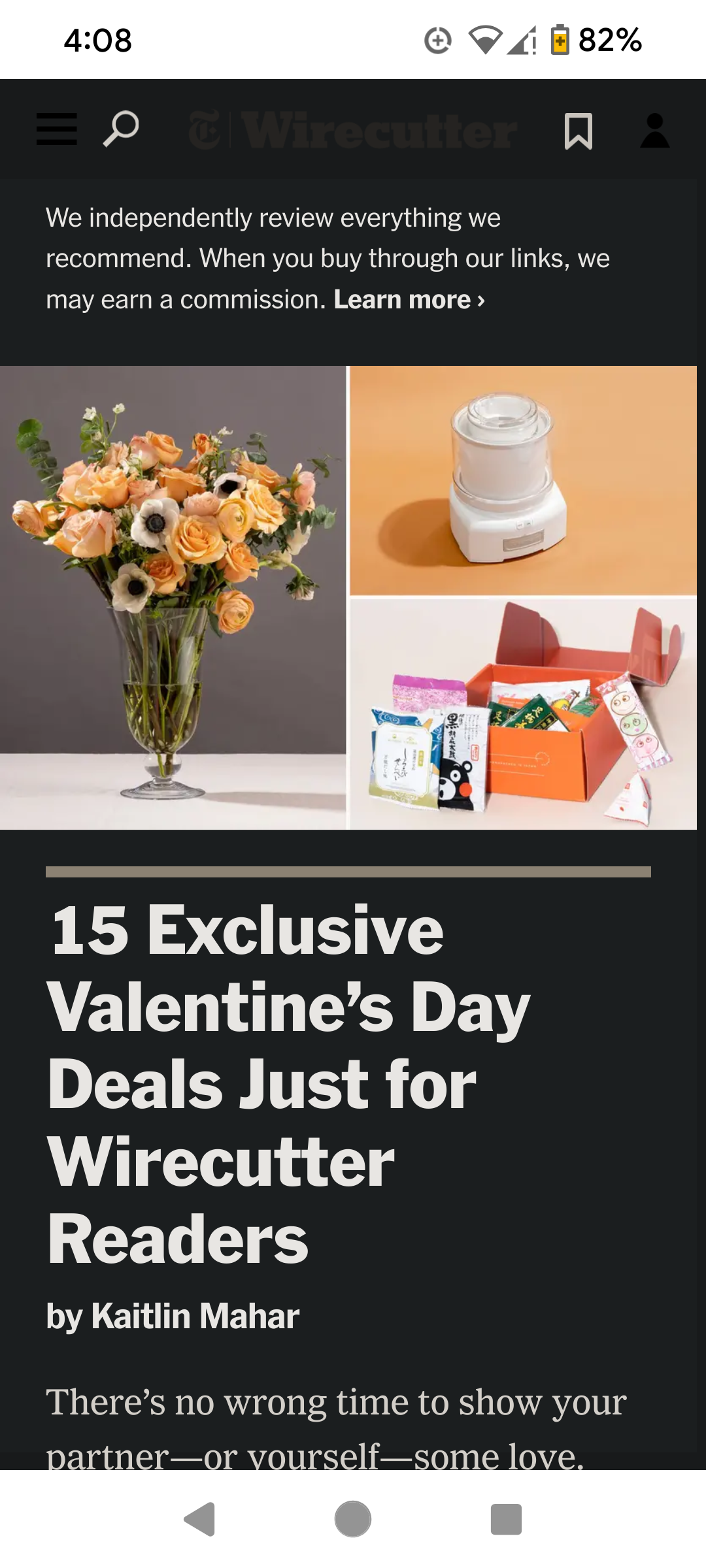How in Android to Block/Disable "Stripping"?
I've read that the incidence of a web page removing basic browser elements like the address box and ellipsis menu from the UI is called 'stripping.' I'm not sure if that term is accurate, but the phenomenon I just described is occurring more often on my Firefox Android browser. The obvious navigational disadvantages of that arrangement are joined by an inability to save page-specific shortcuts to my phone's screen. The query 'stripping' in this Help Community's search box provided no useful results, so I'm asking here if there's anything I can do in my settings (or by any other means) to block websites from forcing that behavior upon my Android browser?
All Replies (1)
Hi, You might be looking for the option in Firefox under Settings -> General, then whatever the option above Passwords is called for you. (My Firefox is currently not running in English.) Under Gestures, there should be options for pull-to-resfresh and 'hide address bar when scrolling'.