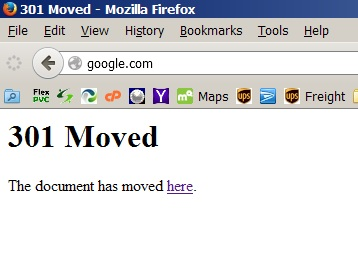pages not loading in firefox
https://input.mozilla.org/en-US/feedback/firefox/40.0/#moreinfo
does not load. I can enter the info/feedback but when I click submit, I get a blank page.
for example, this page will not load:
http://www.allmusic.com/artist/rick-astley-mn0000354722/songs but the page that links to it: http://www.allmusic.com/artist/MN0000354722/biography
loads just fine.
Svi odgovori (20)
Hello,
Many site issues can be caused by corrupt cookies or cache. In order to try to fix these problems, the first step is to clear both cookies and the cache. Note: This will temporarily log you out of all sites you're logged in to. To clear cache and cookies do the following:
- Click the menu button
 , choose History, and then "Clear Recent History...".
, choose History, and then "Clear Recent History...".
- Under "Time range to clear", select "Everything".
- Now, click the arrow next to Details to toggle the Details list active.
- From the details list, check Cache and Cookies and uncheck everything else.
- Now click the "Clear Now" button.
Further information can be found in the Delete browsing, search and download history on Firefox article.
Did this fix your problems? Please report back to us!
Thank you.
I'M REALLY LOSING PATIENCE WITH MOZILLA/FIREFOX. I WAS ONE OF YOUR BIGGEST FANS. I DO NOT LIKE CHROME AND I DON'T LIKE THE IDEA OF GOOGLE OWNING THE INTERNET. AND I LIKE MOZILLA, BUT THIS IS NUTS!!!
IT DOES IT HERE! WHEN I CLICKED ON REPLY IT WENT TO A BLANK PAGE.
I HAD TO SIGN IN AND RELOAD THE PAGE HIT REPLY AND RELOAD THE PAGE. AND THAT IS HOW I'M HERE POSTING THIS. ALL I SHOULD HAVE TO DO IS CLICK ON THE REPLY BUTTON.
IT DOES IT ON AMAZON. IT DOES IT ON GOOGLE, IT DOES IT ANYWHERE,
IT'S NOT THE CACHE ISSUE. IT'S A FAILURE TO LOAD ISSUE.
WHY DO I BOTHER? BECAUSE I SEE THE % OF USERS USING FIREFOX DROPPING DAILY AND THE % OF USERS BECOMING CHROME ZOMBIES INCREASING. I'M TRYING TO SAVE HUMANITY FROM THE GOOGLE GOD BOT.
PLEASE HELP ME SAVE YOU!
It's not working like it's supposed to. Most people would just close the firefox window and go over to chrome and when enough of them do it firefox dies.
It was bad enough to watch netscape be killed by MSIE and now I have to watch Chrome kill Firefox? There is only so much carnage one man can take in a digital lifetime!
Please...
See, it just did it. I posted my reply and it did not reload the new page. I had to hit the back botton to see my reply.
And again..
repeating ad nauseum....
Did you clear your cache and cookies like suggested? I understand your frustration however, in order to assist you there are more than one troubleshooting steps and options available in order for us to resolve your issue.
No, I'm sorry I did not clear my cache and cookies. I live on line. I can't afford the lose all that login data and not have it work. I know everyone says clear .... but I've been around. It rarely solves the problem. So I'm not going to do it. (To see why I'm so stubborn about this, keep reading thru the end.)
Here's another one. I found a link at a site that has a 301 redirect. It tells me I've found a dead page. http://quicksprout.com/pro
When I go there it shows the 301 page but never completes the redirection, instead getting stuck there.
So I went to chrome and went to the same page and when I did, Chrome asked me a question:
[sitename] wants to send you notifications allow or block.
I do not think they are talking about email. I think they are talking about beacons or something like that. I clicked on block to see if I can simulate the same behavior. So I watched one of their videos and at the end, it has a "next" button. In Chrome, it took me to the correct page. But in Firefox it gave me the 301 Moved Permanently nginx" error msg.
So why am I being so stubborn? Because this same behavior is happening everywhere. At sites I frequent alot, but more important at sites I've never been to in my life. The only cookies and cache data is from that session only . NEVER been to some of these sites and yet is acts the same exactly was as Mozilla, Amazon, NSI, etc.
So if it's the very first session on a new site and it does the same thing, then it's not cookies/cache.
Thank you for reading. Thank you for helping. :-)
BTW, this time when I hit "post reply" it worked perfectly. Here it is the same site, the same thread, but just an hour ago it was not redirecting as it should have, but this time it worked perfectly. ...
:-/
Okay, more data...
In the firefox window I was just using, the one that failed to do the 301 redirect, I typed in the address bar, google.com
what did I get? another 301, so I clicked on the "here" and got ... a 302 redirect (that also did not redirect). So I clicked on the 302 "here" and was taken too. https://www.google.com/?gws_rd=ssl
(See attached images)
So that gives me a clue! It seems to be happening on secure sites and maybe moving from secure to unsecure might be causing the problem.
okay more data.... I opened a private browser window. and repeated the same process and got the same result.
so a private browser window has no history to clear.
Convinced?
- -)
Thanks
Explore your other browser options. Maybe even switch to the Opera Browser. It's not chrome (although it's also not Firefox). You can stay connected to Opera with Opera's Top 10 Summer Reading List and her handpicked Chicken Marinara recipes. There's nothing more to ask for. I bet Opera could find that pesky 302 page.
Wait it out in Opera while we fix up the bugs in Firefox. It's like a vacation. When you (if you still want to) return after the constructions done, you'll be refreshed and enthusiastic about the new changes made to Firefox while you were sunning in the Bahamas. So lay back, relax, and explore your options.
Hi matt621, sorry you didn't get a reply regarding the failed redirects. Could you make sure this setting is not turned on:
"3-bar" menu button (or Tools menu) > Options > Advanced
On the "General" mini-tab, uncheck the box for "Warn me when websites try to redirect or reload the page"
Although phrased as a warning, it actually stops Firefox waiting for your approval. If that was turned on, does turning it off make any difference?
If any of your add-ons affect redirects, you might also take a look at those. As a more general diagnostic, you could test in Firefox's Safe Mode. That's a standard diagnostic tool to deactivate extensions and some advanced features of Firefox. More info: Diagnose Firefox issues using Troubleshoot Mode.
If Firefox is not running: Hold down the Shift key when starting Firefox.
If Firefox is running: You can restart Firefox in Safe Mode using either:
- "3-bar" menu button > "?" button > Restart with Add-ons Disabled
- Help menu > Restart with Add-ons Disabled
and OK the restart.
Both scenarios: A small dialog should appear. Click "Start in Safe Mode" (not Refresh).
Any improvement?
godzillachinchilla said
Wait it out in Opera while we fix up the bugs in Firefox.
Who is this "we" of which you speak, godzillachinchilla? Are you personally working on fixing bugs in Firefox?
This has to be one of the strangest replies I've seen...
Okay I checked and the warning about redirection is not checked.
Regarding Opera, I think that's just a good natured jab at Firefox. I did try opera and sorta liked it, but there was something that caused me to stop using and removed it..... I think it was the crashes... :-/
';-)
Izmjenjeno
Did it work any better in Firefox's Safe Mode?
Also, I noticed a couple unusual plugin descriptions from your original post:
- MediaPlguin
- 视频插件
Could you use my plugin census page to generate a list of your active plugins and paste it into a reply? If you scroll down, there is a section of the page where you click to select and then you can Ctrl+c or right-click > Copy in a format that will paste cleanly here.
https://jeffersonscher.com/res/plugins.html
Note: JavaScript needs to be enabled to generate the list.
Sorry, by "we" I meant the programmers.
Good luck on your bug fixes!
So you are saying I need a plugin to get a list of plugins?
I tried to just copy and paste from the plugins (and add on's) page but it will not let me. I just want to confirm, I need a plugin to get a list of plugins?
seems insanely stupid not to allow us to just highlight the text to copy and post here.
Not sure I understood your post, but I think this is what you are expecting?
- Name (Version): ActiveTouch General Plugin Container (29.13.2015.529)
Description: ActiveTouch General Plugin Container Version 105
File name: npatgpc.dll - Name (Version): Adobe Acrobat (11.0.2.0)
Description: Adobe PDF Plug-In For Firefox and Netscape 11.0.02
File name: nppdf32.dll - Name (Version): AmazonMP3DownloaderPlugin (1.0.17.1)
Description: Amazon MP3 Downloader Plugin 1.0.17
File name: npAmazonMP3DownloaderPlugin10171.dll - Name (Version): Citrix Online Web Deployment Plugin 1.0.0.104 (1.0.0.104)
Description: Citrix Online App Detector Plugin
File name: npappdetector.dll - Name (Version): getPlusPlus for Adobe 16290 (1.6.2.90)
Description: getplusplusadobe16290
File name: np_gp.dll - Name (Version): Google Earth Plugin (7.0.2.8415)
Description: GEPlugin
File name: npgeplugin.dll - Name (Version): Google Update (1.3.28.1)
Description: Google Update
File name: npGoogleUpdate3.dll - Name (Version): MetaStream 3 Plugin (3.2.2.26)
Description: MetaStream 3 Plugin r4
File name: NPVIEWPOINT.DLL - Name (Version): MMX (3.0.0.1)
Description: MediaPlguin
File name: npmedia3.0.0.2.dll - Name (Version): Motive Plugin (1.0.1.25)
Description: Motive Plugin for Mozilla Browsers
File name: npMotive.dll - Name (Version): Move Streaming Media Player (715.3.0.10)
Description: npmnqmp 989898989877
File name: NPQMP071503000010.DLL - Name (Version): QuickTime Plug-in 7.7.5 (7.7.5.0)
Description: The QuickTime Plugin allows you to view a wide variety of multimedia content in Web pages. For more information, visit the <A HREF=http://www.apple.com/quicktime/>QuickTime</A> Web site.
File name: npqtplugin.dll - Name (Version): QuickTime Plug-in 7.7.5 (7.7.5.0)
Description: The QuickTime Plugin allows you to view a wide variety of multimedia content in Web pages. For more information, visit the <A HREF=http://www.apple.com/quicktime/>QuickTime</A> Web site.
File name: npqtplugin2.dll - Name (Version): QuickTime Plug-in 7.7.5 (7.7.5.0)
Description: The QuickTime Plugin allows you to view a wide variety of multimedia content in Web pages. For more information, visit the <A HREF=http://www.apple.com/quicktime/>QuickTime</A> Web site.
File name: npqtplugin3.dll - Name (Version): QuickTime Plug-in 7.7.5 (7.7.5.0)
Description: The QuickTime Plugin allows you to view a wide variety of multimedia content in Web pages. For more information, visit the <A HREF=http://www.apple.com/quicktime/>QuickTime</A> Web site.
File name: npqtplugin4.dll - Name (Version): QuickTime Plug-in 7.7.5 (7.7.5.0)
Description: The QuickTime Plugin allows you to view a wide variety of multimedia content in Web pages. For more information, visit the <A HREF=http://www.apple.com/quicktime/>QuickTime</A> Web site.
File name: npqtplugin5.dll - Name (Version): Shockwave Flash (18.0.0.203)
Description: Shockwave Flash 18.0 r0
File name: NPSWF32_18_0_0_203.dll - Name (Version): Silverlight Plug-In (5.1.30514.0)
Description: 5.1.30514.0
File name: npctrl.dll - Name (Version): VMware Client Support Plug-in (5.5.0.41167)
Description: The VMware Client Support Plug-in
File name: npVMwareClientSupportPlugin-5-5-0.dll - Name (Version): VMware Remote Console Plug-in (5.5.0.28537)
Description: VMware Remote Console Plug-in
File name: np-vmware-vmrc.dll - Name (Version): Web Components (3.0.5.10)
Description: npWebVideoPlugin
File name: npWebVideoPlugin.dll - Name (Version): Windows Presentation Foundation (3.5.30729.1)
Description: Windows Presentation Foundation (WPF) plug-in for Mozilla browsers
File name: NPWPF.dll - Name (Version): 多媒体 (3.0.0.1)
Description: 视频插件
File name: npmedia3.0.0.1.dll
I have no idea what that last one is.
You don't need a plugin to use my page, you just need to have JavaScript enabled, which is a built in feature enabled by default, but some people use add-ons that block it. Forget I mentioned it.
matt621 said
I tried to just copy and paste from the plugins (and add on's) page but it will not let me.
And that's why I created my page.
Could you disable ALL plugins except the following by setting them to "Never Activate":
- Adobe Acrobat
- QuickTime
- Shockwave Flash
- Silverlight
If you need Citrix or VMWare, you could also leave those enabled.
Not sure this will make any difference, but the less unnecessary things running, the better.
These seems to be from various Chinese programs:
- Web Components (C:\Program Files\web components\npwebvideoplugin.dll)
- MMX or 多媒体 (C:\Program Files\webrec\torch\3.0.0.2\npmedia3.0.0.2.dll)
- 多媒体 (C:\Program Files\webrec\torch\3.0.0.1\npmedia3.0.0.1.dll)
Do those look familiar at all?
And also, could you test in Firefox's Safe Mode?