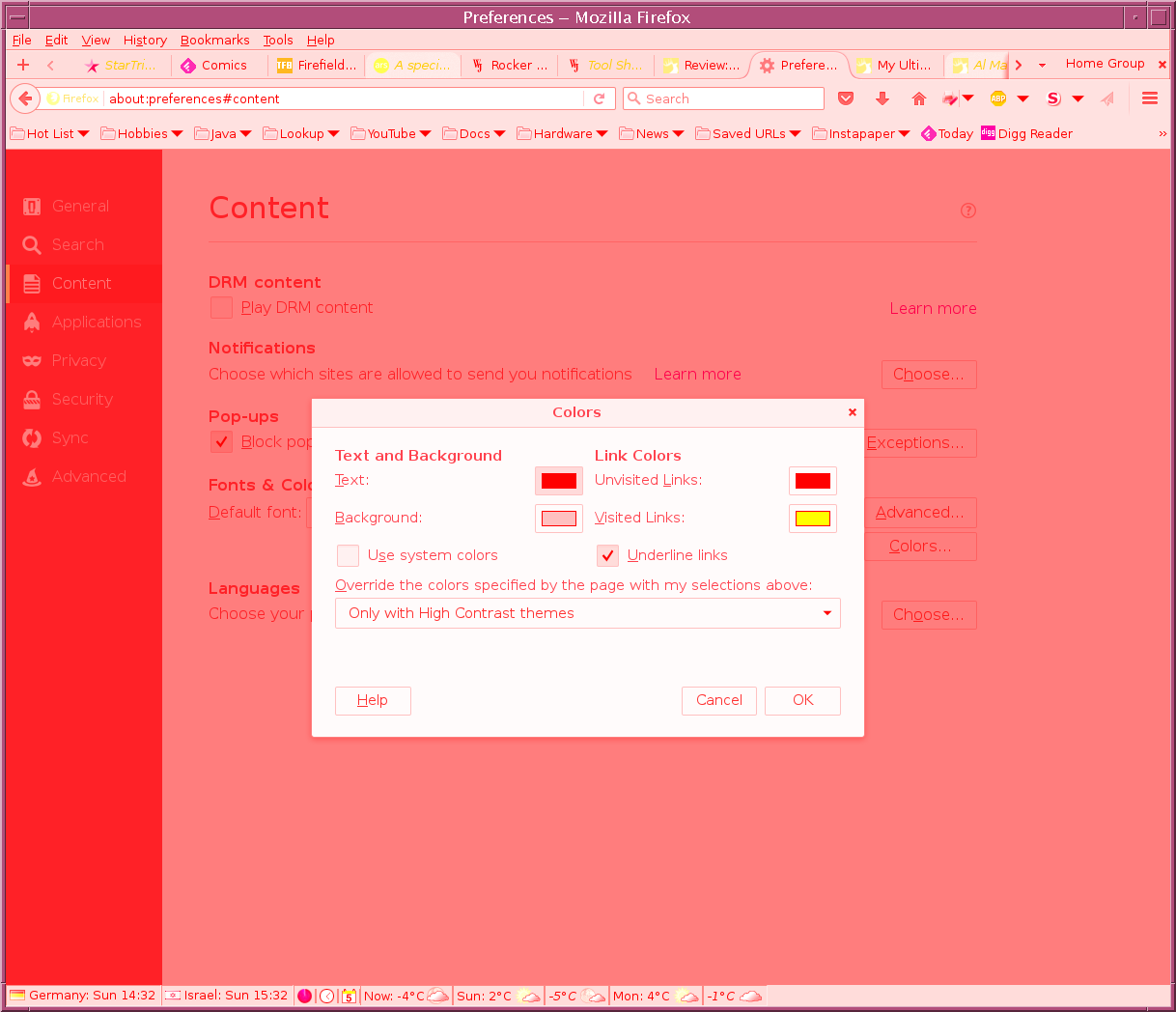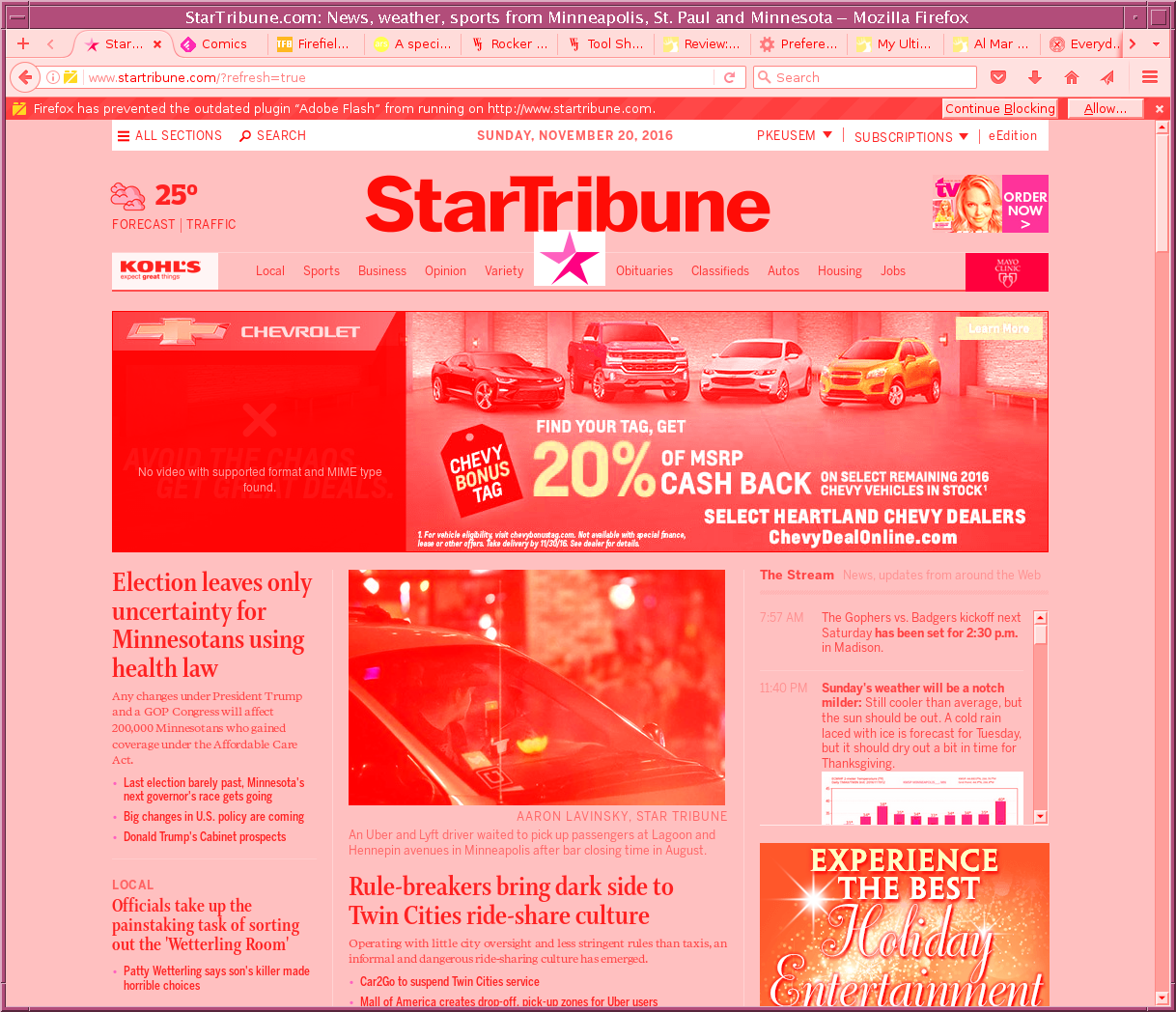Colors are broken with upgrade to Firefox 50.0
I am running Firefox on Linux and the upgrade to 50.0 broke colors. Everything (text, background, imagesis shades of red, pink and yellow.
I have Hardware Acceleration disabled. I have tried starting in safe-mode. Neither had any effect.
I am attaching a snapshot of the color selection dialog but unfortunately, I could not caption the palette. I am also attaching another snapshot to show what a typical web page looks like now.
Izabrano rješenje
A bug has been submitted on this (1319554). Until someone comes up with a fix, consider changing the value of gfx.xrender.enabled to TRUE in about:config.
Pročitaj ovaj odgovor u kontekstu 👍 1Svi odgovori (3)
I have another data point for this problem. It does not occur when firefox is displaying on the console but does occur when firefox is displayed on my Solaris 10 workstation display. Also, the upgrade to 50.0.1 did not solve the problem.
Izmjenjeno
Odabrano rješenje
A bug has been submitted on this (1319554). Until someone comes up with a fix, consider changing the value of gfx.xrender.enabled to TRUE in about:config.
That fixed it. Thanks!