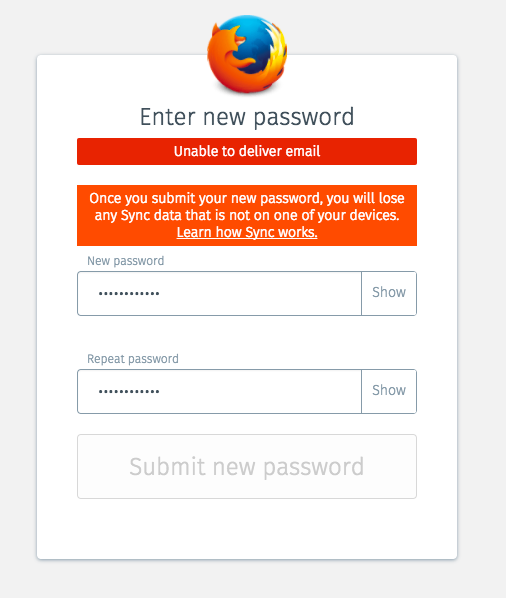Forgot your password not working
I'm getting an error saying "Unable to deliver email" when typing the new password in both fields, we've tried doing this several times with several different types of passwords and none of them have worked to reset this account's password.
Svi odgovori (9)
You posted in the Firefox support fora queue. Firefox doesn't do email, it's strictly a web browser.
How it that related to Firefox support?
If you are using Firefox to access your mail, you are using "web-mail" such as Yahoo!Mail or Gmail. You should seek support from your service provider or a forum for that service.
Oh, I'm trying to access a firefox account to manage firefox's add-ons that are in that account but I forgot the password for it but the 'Reset your password' functionality is not working, I'm not talking about email functionality, just the email I get to reset my password
I hope that you are aware that when you reset your Password for a Firefox Account, all the data saved on the Sync server is automatically cleared. I hope your situation isn't one where you did an OS reformat and that's why you want to Sync your add-ons to that device. And if so, I hope you are running Sync on another desktop device other wise your add-ons are probably lost.
I don't have access to the computer that originally created the account, is that why I'm not able to reset my password? Because of the Syncing? I didn't run Sync on another desktop device and if the add-on is already lost, is there a way to take it down from the add on store?
You can try to log in to the Firefox account via this website.
That's what I tried and where I tried resetting the password but we get an error when trying to reset the password I get this message 'Unable to deliver email' which is strange and we don't know how to proceed from here.
Mozilla uses Amazon Simple Email Service (SES) to handle these emails.
Every now and then there are some issues reported with some email providers that do not seem to work well with Amazon SES.
If you can't get it to work with your current email service then try a popular email service like Gmail or Yahoo.
you mean trying the email service I use to receive and open the 'Reset your password' email?
We're using gmail for business, we tried opening the link on the regular gmail and their newer 'Inbox' gmail app and we got the same error in both clients. Please let me know if we could try anything else, we've tried resetting the password multiple times unsuccessfully.