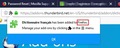Can't install french dictionary
Thunderbird v 52.9.1
When I try to install Thunderbird add-on french dictionary, it opens a installation page in Firefox and installs the add-on IN FIREFOX, not Thunderbird.
Izabrano rješenje
Drag the green Download Now button from this webpage and drop it onto Tools/Add-ons/Extensions in TB to begin the installation. It will appear under Tools/Ad-ons/Dictionaries. Choose the default spellcheck dictionary in Tools/Options/Composition/Spelling.
Pročitaj ovaj odgovor u kontekstu 👍 1Svi odgovori (6)
Try this: In Thunderbird Menu icon > Addons Select 'Search' Type in 'french spelling dictionary' it will show you a list click on 'see all xx results'
in the search at top clear the entry and reenter 'french spelling dictionary' You should now see 'French spelling dictionary' at top of list. click on 'Add to thunderbird'
I tried to download the 'French spelling dictionary' via the browser as frepie had done, but got the same result. Despite it saying it was for thunderbird, it would only want to apply to firefox.
Toad-Hall said
Try this: In Thunderbird Menu icon > Addons Select 'Search' Type in 'french spelling dictionary' it will show you a list click on 'see all xx results' in the search at top clear the entry and reenter 'french spelling dictionary' You should now see 'French spelling dictionary' at top of list. click on 'Add to thunderbird'
The install is done on Firefox, not Thunderbird. Please look at attached pics.
Odabrano rješenje
Drag the green Download Now button from this webpage and drop it onto Tools/Add-ons/Extensions in TB to begin the installation. It will appear under Tools/Ad-ons/Dictionaries. Choose the default spellcheck dictionary in Tools/Options/Composition/Spelling.
That is a very interesting solution.