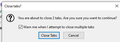Stop opening in tabs
As of today, 04/09/20, every time I highlight something and then right click menu to search yahoo for whatever I highlighted. Before it always did the search in a new window. Now, today, when I click 'search yahoo for', it opens in a tab. I have the 'no tabs' add-on which has always worked great. I may be one of few, but I hate tabs. So, the tabs are at the top of the screen and when I click x in the top right corner I get the dreaded 'You are about to close 3 tabs' 'Are you sure you want to continue'. I put 3, but it could be 2, 3, 4 or whatever. Not sure what happened overnight and nothing shows in Event Viewer' that would cause this. Any ideas or solutions?
Izabrano rješenje
Hi sonnyboy1, can you try turning it off and on again. What I mean is:
Open the Add-ons page using either:
- Ctrl+Shift+a (Mac: Command+Shift+a)
- "3-bar" menu button (or Tools menu) > Add-ons
- type or paste about:addons in the address bar and press Enter/Return
In the left column of the Add-ons page, click Extensions.
Then scan down the right side to No Tabs. Click the blue "slider switch" to disable it, then click the switch again to re-enable it. Any improvement?
By the way, I created a similar extension back in 2018 (I Hate Tabs). Had I known about No Tabs, I might never have started my journey as an extension writer.
Pročitaj ovaj odgovor u kontekstu 👍 1Svi odgovori (5)
Go to about:config and take a look at "search" specifically I'm curious what you have browser.search.openintab set to
Odabrano rješenje
Hi sonnyboy1, can you try turning it off and on again. What I mean is:
Open the Add-ons page using either:
- Ctrl+Shift+a (Mac: Command+Shift+a)
- "3-bar" menu button (or Tools menu) > Add-ons
- type or paste about:addons in the address bar and press Enter/Return
In the left column of the Add-ons page, click Extensions.
Then scan down the right side to No Tabs. Click the blue "slider switch" to disable it, then click the switch again to re-enable it. Any improvement?
By the way, I created a similar extension back in 2018 (I Hate Tabs). Had I known about No Tabs, I might never have started my journey as an extension writer.
Eve said
Go to about:config and take a look at "search" specifically I'm curious what you have browser.search.openintab set to
Hi Eve, it's set to False.
sonnyboy1 said
As of today, 04/09/20, every time I highlight something and then right click menu to search yahoo for whatever I highlighted. Before it always did the search in a new window. Now, today, when I click 'search yahoo for', it opens in a tab. I have the 'no tabs' add-on which has always worked great. I may be one of few, but I hate tabs. So, the tabs are at the top of the screen and when I click x in the top right corner I get the dreaded 'You are about to close 3 tabs' 'Are you sure you want to continue'. I put 3, but it could be 2, 3, 4 or whatever. Not sure what happened overnight and nothing shows in Event Viewer' that would cause this. Any ideas or solutions?
jscher2000 said
Hi sonnyboy1, can you try turning it off and on again. What I mean is: Open the Add-ons page using either:In the left column of the Add-ons page, click Extensions. Then scan down the right side to No Tabs. Click the blue "slider switch" to disable it, then click the switch again to re-enable it. Any improvement? By the way, I created a similar extension back in 2018 (I Hate Tabs). Had I known about No Tabs, I might never have started my journey as an extension writer.
- Ctrl+Shift+a (Mac: Command+Shift+a)
- "3-bar" menu button (or Tools menu) > Add-ons
- type or paste about:addons in the address bar and press Enter/Return
It works, jscher. Thank you. It was driving me to distraction.