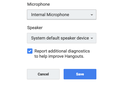Internal microphone not available for Google Hangouts?
In Firefox Gmail, trying to use Google Hangouts to call and the microphone is not available. I've added a picture of how it looks in Safari and Chrome with the same Gmail account. Yet in Firefox the microphone option is not available (see pic).
I've tested all the mac functions and the Built-in Microphone works in for dictation, FaceTime, Skype, etc. It Also works well in Safari and Chrome, just not in Firefox.
Anyone has a solution?
Svi odgovori (4)
Did you maybe deny microphone permission when you first navigated there in the first place? Go to about:preferences#privacy and scroll down to Permissions and check if internal microphone appears there.
I've checked and it's allowed. See pic attached
Hi radu.neacsu.jr, you can still use the microphone in Hangouts on https://hangouts.google.com/ .
Before Firefox 74
Firefox would display a cross-site permission dialog for Hangouts embedded in Gmail -- it's a cross-site request when there are two server (host) names involved:

Firefox 74+
To avoid confusion about which server is getting the permission, Firefox 74 stopped prompting for cross-site microphone and camera permissions. Firefox 74+ now follows a standard called Feature Policy. With that approach, if you grant the main site (Gmail) microphone or camera permission, it can pass the permission to the embedded site (no prompt needed). But that's not automatic -- as I understand it, the problem is that Google hasn't made code updates to make Hangouts embedded in Gmail work in Firefox 74+.
So until Google updates that, to use Hangouts with microphone access, you need to make your call on https://hangouts.google.com/ -- when I tested the other day, I think Gmail opened Hangouts in a new tab or new window automatically when I clicked the phone receiver icon.
It works great in the separate tab https://hangouts.google.com/ but not in the Gmail embedded version. I've tried it after allowing the separate one and still no joy...