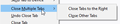How to Customize Tab Options
Firefox was recently changed where "Close Multiple Tabs" is now a drop-down that contains the option "Close tabs to the right" is there a way to eliminate the drop-down and just have the "Close tabs to the right" option available when right clicking a tab?
Pictures added. Thanks!
Izabrano rješenje
You can look at this extension:
- Close Tabs to the Right https://addons.mozilla.org/firefox/addon/close-tabs-right/
See also this thread for a solution to use userChrome.css.
- /questions/1289457 Close Multiple Tabs sub-menu in context menu
- https://www.userchrome.org/what-is-userchrome-css.html
- https://www.userchrome.org/how-create-userchrome-css.html
- https://www.userchrome.org/firefox-changes-userchrome-css.html
Svi odgovori (3)
Odabrano rješenje
You can look at this extension:
- Close Tabs to the Right https://addons.mozilla.org/firefox/addon/close-tabs-right/
See also this thread for a solution to use userChrome.css.
- /questions/1289457 Close Multiple Tabs sub-menu in context menu
Izmjenjeno
Thanks a lot this works perfectly, really appreciate it :).
cor-el said
You can look at this extension:
- Close Tabs to the Right https://addons.mozilla.org/firefox/addon/close-tabs-right/
See also this thread for a solution to use userChrome.css.
- /questions/1289457 Close Multiple Tabs sub-menu in context menu
Thanks, have that but pretty stupid to have to add an extension to bring BACK a feature removed for reasons that make NO sense (accidentally closing tabs, that's what UNDO closed tabs is for, duh)