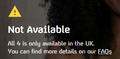Cannot watch Channel 4 On Demand even though I am in the UK.
When I try to access content from channel 4, it says that I am not in the UK. https://www.channel4.com/programmes/first-dates/on-demand/55507-004 All add-ons disabled. Same issue.
I am connected to a vpn and it is located in the UK. See the attached images.
I know that the vpn is fine because this works flawlessly in the google garbage browser. Actually, any browser at all. Just firefox remains blocked.
I tried with geo.enabled set to true and false as well.
Svi odgovori (5)
What do these websites say about your location?
http://whatismyipaddress.com/ Under the map, look for Location Not Accurate?
http://browserleaks.com/geo
https://whatismyipaddress.com/geolocation
https://html5demos.com/geo/
https://www.iplocation.net/find-ip-address
How to set your location manually in Firefox(Windows) https://support.mozilla.org/en-US/questions/1197142#answer-1115502
The screenshot in my original thread make it pretty clear that I am located in the uk. So going to other ip location websites is a waste of time. Plus, the site works fine in other browsers.
Geolocation API × Your browser does not supports Geolocation API
That doesn't seem right, since I believe Firefox supports this API. I also don't have location requests blocked.
The last link is dumb and wrong anyway. It would make sense if every browser had this issue, but it's only firefox. I tried it anyway, didn't change anything. Same issue persists.
I called for more help.
Did you check the Web Console for messages about geolocation ?
Does this work properly if you do not use this VPN ?
Some websites keep a list of VPN IPs and do not allow access.
cor-el said
Did you check the Web Console for messages about geolocation ? Does this work properly if you do not use this VPN ? Some websites keep a list of VPN IPs and do not allow access.
What am I looking for in the console exactly? There doesn't seem to be anything of issue. Just google content blocks.
- This page uses the non standard property “zoom”. Consider using calc() in the relevant property values, or using “transform” along with “transform-origin: 0 0”. geo
- The resource at “<URL>” was blocked because content blocking is enabled. 2
- * The resource at “https://pagead2.googlesyndication.com/pagead/js/adsbygoogle.js” was blocked because content blocking is enabled. geo
- * The resource at “https://www.google-analytics.com/analytics.js” was blocked because content blocking is enabled. geo
The vpn is clearly not blocked since this works in google's tracking browser.