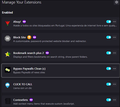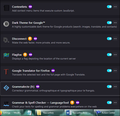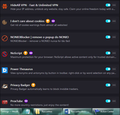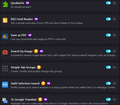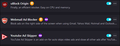Using the -no-deelevate command option on a second profile
I have been using the -no-deelevate command line option to launch my main browser profile with a shortcut to Firefox.exe without any problem since it became necessary. However, I am unable to start my other profile to allow dragging. Is there a way to do it, please?
Izabrano rješenje
The "-no-deelevate" command line option allows to launch Firefox when you have disabled UAC in Windows.
Pročitaj ovaj odgovor u kontekstu 👍 1Svi odgovori (4)
Straydog said
I have been using the -no-deelevate command line option
What is this supposed to do? I can't find any reference for it.
Odabrano rješenje
The "-no-deelevate" command line option allows to launch Firefox when you have disabled UAC in Windows.
Thank you, cor-el.
Thank you very much cor-el .
Izmjenjeno