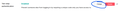How can we delete a addin from locked account?
I have added some addins to store from my account enabling 2FA, now I lost 2FA recovery codes (I lost my recovery code when my system got blue screen error) and I have reinstalled google authenticator. I need to delete a addin from my account. It is so much important for me to delete the addin. Please suggest a solution.
Svi odgovori (2)
If you have reinstalled google authenticator, then it's gone. There's no way to get 2FA codes back, it would be a security issue if you could. If you are already logged into your account in another computer then reset your recovery codes within your Firefox account. Go to Firefox Accounts, log in and scroll down to the security option 2FA then hit "Change" and follow the instructions.
What do you mean by; 'delete a addin from my account' ? Are you talking about sync?