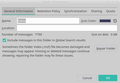"Migration" from IMAP to Exchange Online(O365) in Thunderbird
Hi, I recently must update the configuration of my Outlook365 account on Thunderbird (TB). Before I had classical IMAP and SMTP configuration but now I have to update authentication method to Oaut2. A problem occurred because I was (currently I'm) not able to sync the mail of my Microsoft account. So, I installed the OWL add-on and add my account and seems to work and sync correctly...
My question is: configuring TB with Exchange, do all my mails still remain saved on my PC or not? I understand that Exchange has not IMAP, this is important for my work.
In my little experience if I want to have sync mail from outlook365 and mail in TB I must use Exchange, but does this configuration allow me to effectively download and save all mail, contacts, attachment in the .thunderbird folder, local folder in my Linux PC? If I right click on a folder -> properties, the location field is empty and the "Size on disk" is 0 KB..... I'm a little bit worried about those info...
Can anyone help me?
Thanks a lot in advance, I did not find an answer to my great doubt yet. :)
Svi odgovori (4)
You should be able to download messages from Exchange with no problems. Contacts that you add to your Thunderbird addressbook are also saved. However, the Exchange addressbook is online, but always available.
Thanks David for your comment. Anyway I still have some doubts because any folders seems to have the 0 kB size in my disk and no location was assigned.... as you can see in the picture. :)
Izmjenjeno
OK, it's been years since I used Exchange. Try checking the syncronization&settings section in the account and click the 'Advanced' tab, which generally shows those folders eligible for download/offline use.
I don't have the "Synchronization & Storage"... I have only the 3 settings reported in the picture... Only by using Exchange I have an email account with those 3 settings... with google or previous account I had more options, including "Synchronization & Storage", in fact I think you are referring to the option "Keep message... " but as you can see in the microsoft account with Exchange I don't have this option.... Is it normal?
Izmjenjeno