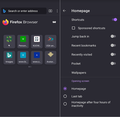Shortcuts
Hello,
I'm fairly new to using a smart phone; I've had one for a little over a year. Just like on my laptop, I enjoy being able to use Firefox Mobile and appreciate setting up shortcuts to my Android Home Screen. I haven't set one for some time now and am running into problems doing that now. I've discovered that when I now try to set one, it only goes to my Firefox Home Screen, not my Android home screen. What's up with that?
Also, on my Firefox home screen, my Shortcut list not only has my Android Home Screen shortcuts but also many Bookmarks that I don't necessarily want shortcuts to. How do I clean up this list?
While I'm at it, what are Collections?
Thanks, Andre'a
Svi odgovori (5)
I realize that the info I submitted regarding the operating system and FF version were the info from my laptop; not from my cell phone.
For my cell I'm not sure which version of FF I'm using and I'm using Android 11
Hi
If you select "Add to Home screen" or "Install", you should be able to add a shortcut to the Android homescreen on your device.
Hi Paul,
Thanks so much for responding.
As I was researching this topic I became aware of the fact that the shortcuts are now being saved to the FF home page not the Android home page. It's strange that last year I was able to use the shortcut button to save the correct page directly to my Android home page. I wonder why they made this change. This was a detail I hadn't picked up on until quite late in my research. In all my confusion I neglected to look into what "install" does. Thanks for directing me there.
"Installing" did work ... sort of. Unfortunately it only took me to the main website but not the correct page. How can I get it to take me to the actual page I'm interested in?
Also, would you be able to answer the 2nd question? How can I clean up the "Shortcuts" list on my FF home page? There are lots of links there, some of which are bookmarks, but many are simply websites I've visited. I tried using the "Customize <FF> Home Page" button on the home page menu. The only item I've clicked is the shortcuts button; all the other options are un-clicked. How can I get just my shortcuts to show up on my FF home page?
Thanks for all that you do!
- Andre'a
Installing add the page as a Progressive Web App - kind of like an app version of the site. You can read more about these at https://developer.mozilla.org/en-US/docs/Web/Progressive_web_apps
If you open the Firefox for Android menu and select Settings and Homepage, you can turn off the "recently visited".
I hope that this helps.
Hi Paul,
Thanks again for responding so quickly. I appreciate your diligence. I'll take a look at the site you suggested to see if I can learn more about "Installing".
As far as cleaning up my FF Homepage, I'd already did what you've suggested.
I've noticed that one can get to the FF Homepage Settings 2 different ways: (1) as I mentioned above ... I started at my FF Homepage clicked on the menu (3 dots) and then "Customize homepage"; or (2) as you suggest, clicking on the menu, then Settings and then Homepage. Both methods get to the same place. This is where I've made sure that only the "Shortcuts" is checked; all others are unchecked. Unfortunately I still see lots of websites listed; some are Bookmarks and others are simply websites I've visited. How can I truly get just Shortcuts to show? The rest are simply clutter.
I've attached a couple of images. I have only one Shortcut. The image of my FF Homepage shows the Shortcut (with the pin icon). Along with that shortcut there are 3 links to pages I've bookmarked. The rest (including the second page) are all websites I've visited (not bookmarked). As you can see in the second image, I've clearly unchecked everything except Shortcuts.
This may be simply a bug. But I hope this can be fixed. I really don't want all this extraneous stuff appearing on my Hompage, especially since I can no longer get the Shortcut to appear on my Android homepage as I was able to do last year.
Looking forward to hearing from you again, -Andre'a