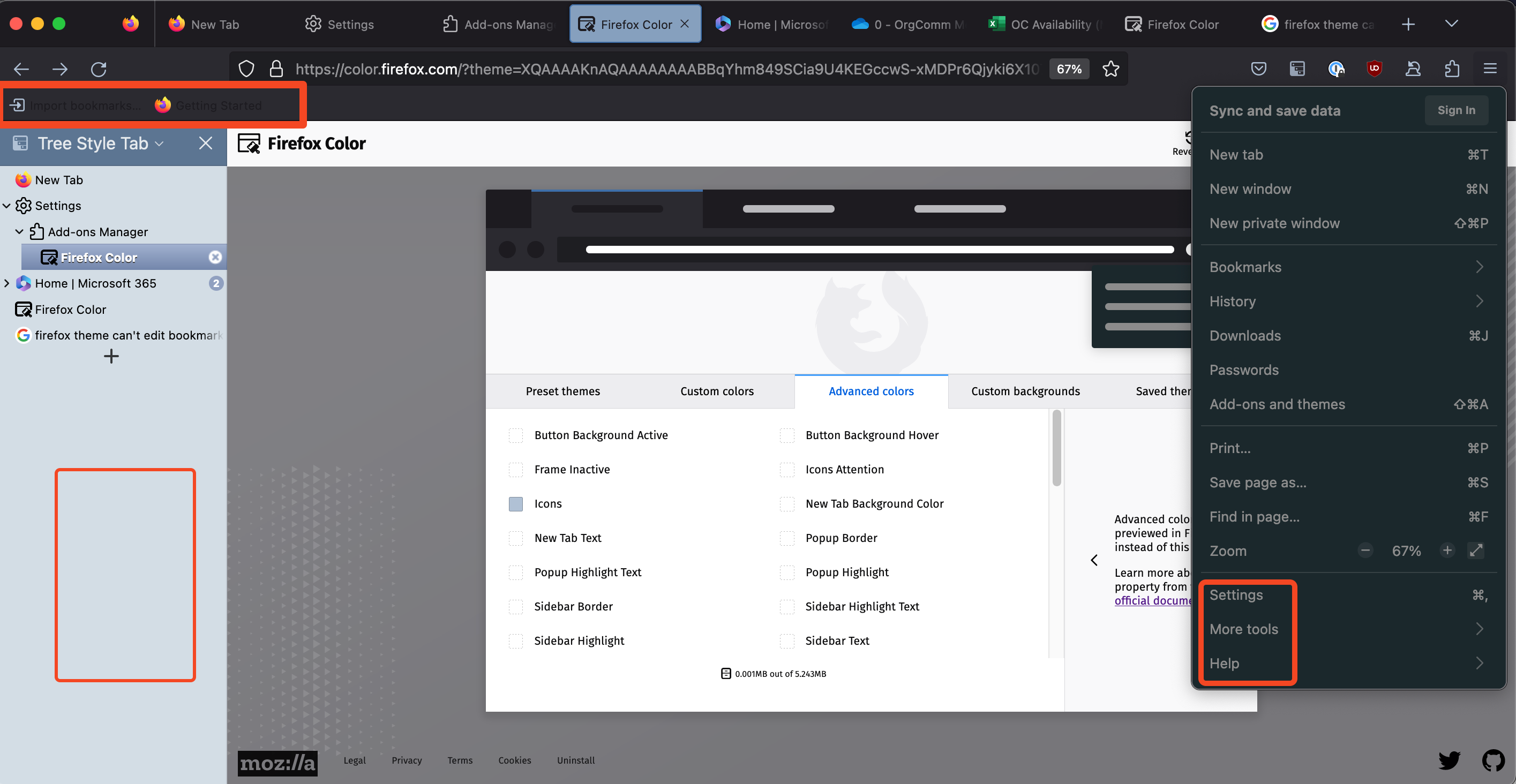What fields do these areas correspond to in Firefox Color?
Hi folks! Am setting up my Firefox again after a laptop repair and finally decided to try out customising my theme.
I am having difficulty finding the settings to tweak colours for the following (areas highlighted in red in image):
- Sidebar background (the lighter part of it) - is this area something I can tweak from Firefox, or is it controlled by the extension's dev?
- bookmarks bar text colour -- i don't see any options to modify the bookmarks toolbar in Firefox Colour. Currently it's really hard to see the text :/
- Right hand dropdown menu background and text colours -- can I tweak these? Where do I find the setting?
TIA!
Hi folks! Am setting up my Firefox again after a laptop repair and finally decided to try out customising my theme.
'''I am having difficulty finding the settings to tweak colours for the following''' (areas highlighted in red in image):
* Sidebar background (the lighter part of it) - is this area something I can tweak from Firefox, or is it controlled by the extension's dev?
* bookmarks bar text colour -- i don't see any options to modify the bookmarks toolbar in Firefox Colour. Currently it's really hard to see the text :/
* Right hand dropdown menu background and text colours -- can I tweak these? Where do I find the setting?
TIA!
Svi odgovori (1)
Hi Cait
You should find this article in MDN Web Docs useful:
https://developer.mozilla.org/en-US/docs/Mozilla/Add-ons/WebExtensions/manifest.json/theme
I have published quite a few themes myself and this article is a useful reference.