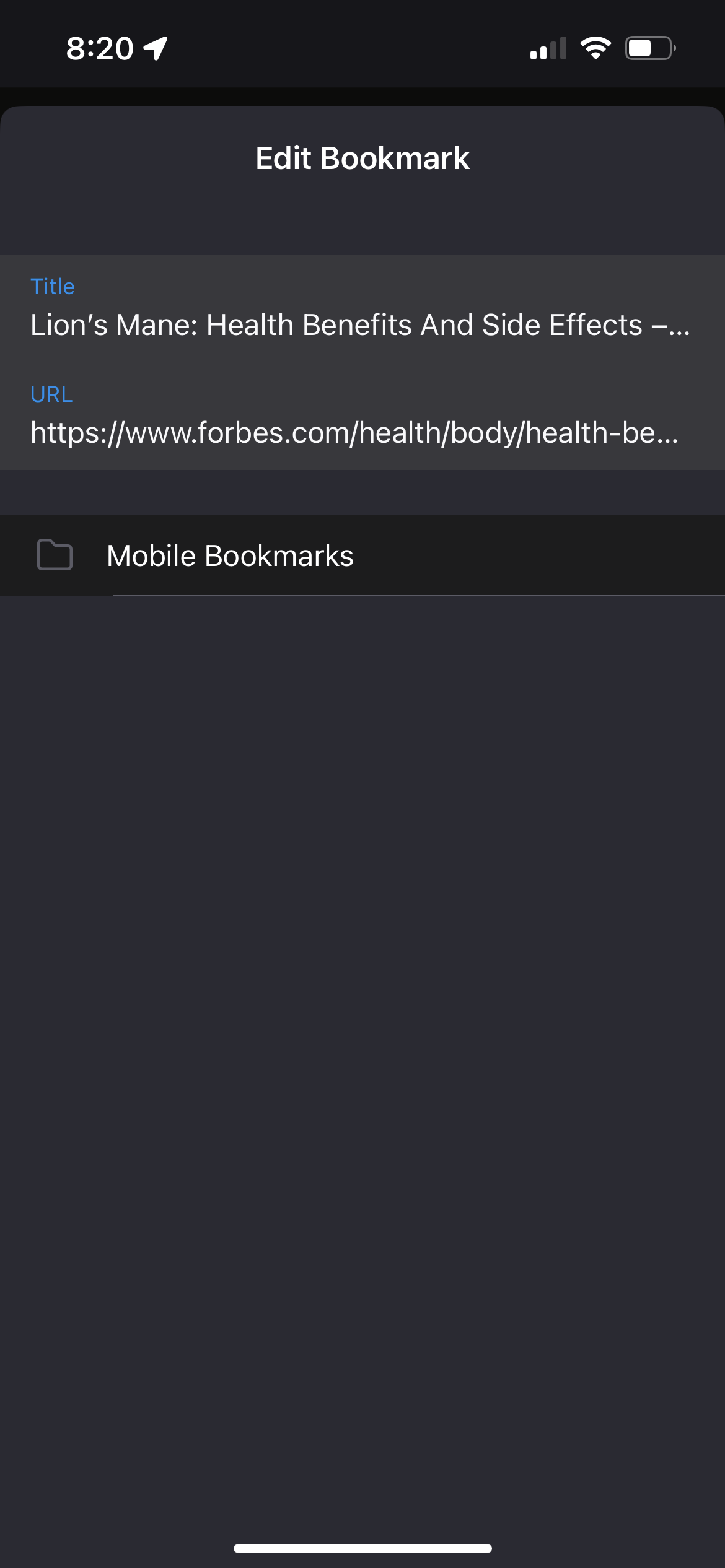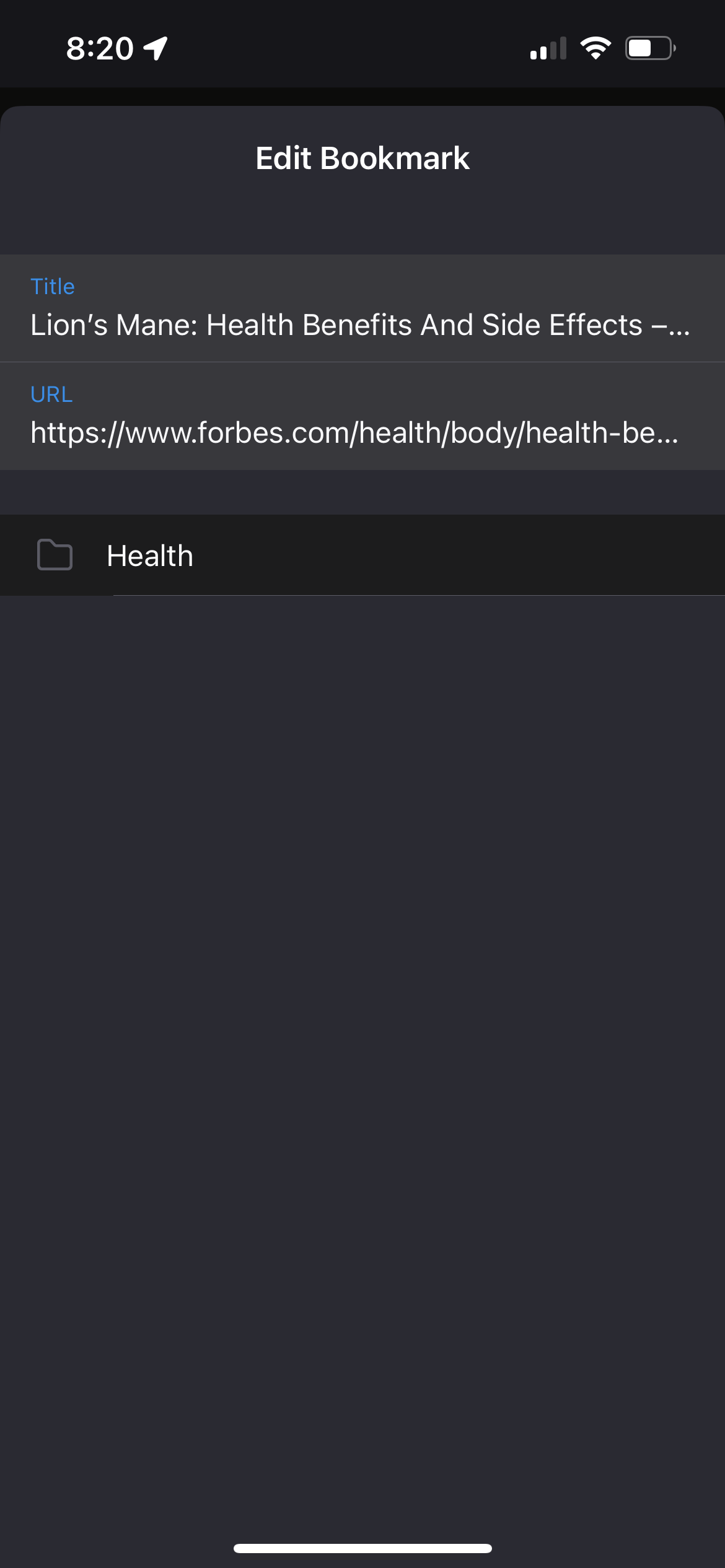Bookmark feature on mobile (saving and accessability)
I am frustrated by the bookmark feature on the mobile app and am coming here to ask if I am missing something. My firefox account is synced across three devices (two desktop, one mobile). I want all of my bookmarks in one place, regardless of what device I save them on.
When I save a bookmark on mobile, it goes to Mobile Bookmarks — which, for me, is not where I want them to go. I then have trouble moving the bookmark. I can select the multi-step DESKTOP path but often the SAVE button does not appear and therefore I can not save it. If I keep closing and reopening, the save button sometimes appears. The attached two images shows: 1). landing spot for saved bookmarks on mobile 2) the lack of the "save" button to successfully move said bookmark.
Also, is it possible to make a mobile shortcut to all of my synced desktop bookmarks? Currently, the path is tedious to access. It involves: Hamburger button => Bookmarks => Desktop Bookmarks => these trio of options: Unsorted Bookmarks (unnecessary), Bookmarks Toolbar (the only one I want), Bookmarks Menu (unnecessary). I would like to go directly to the Bookmarks Toolbar from my mobile homepage. And if possible remove the cluttered/redundant options (re: Unsorted Bookmarks, Bookmarks Menu).
Thanks for reading.
Svi odgovori (1)
The buttons issue should be fixed in version 113.