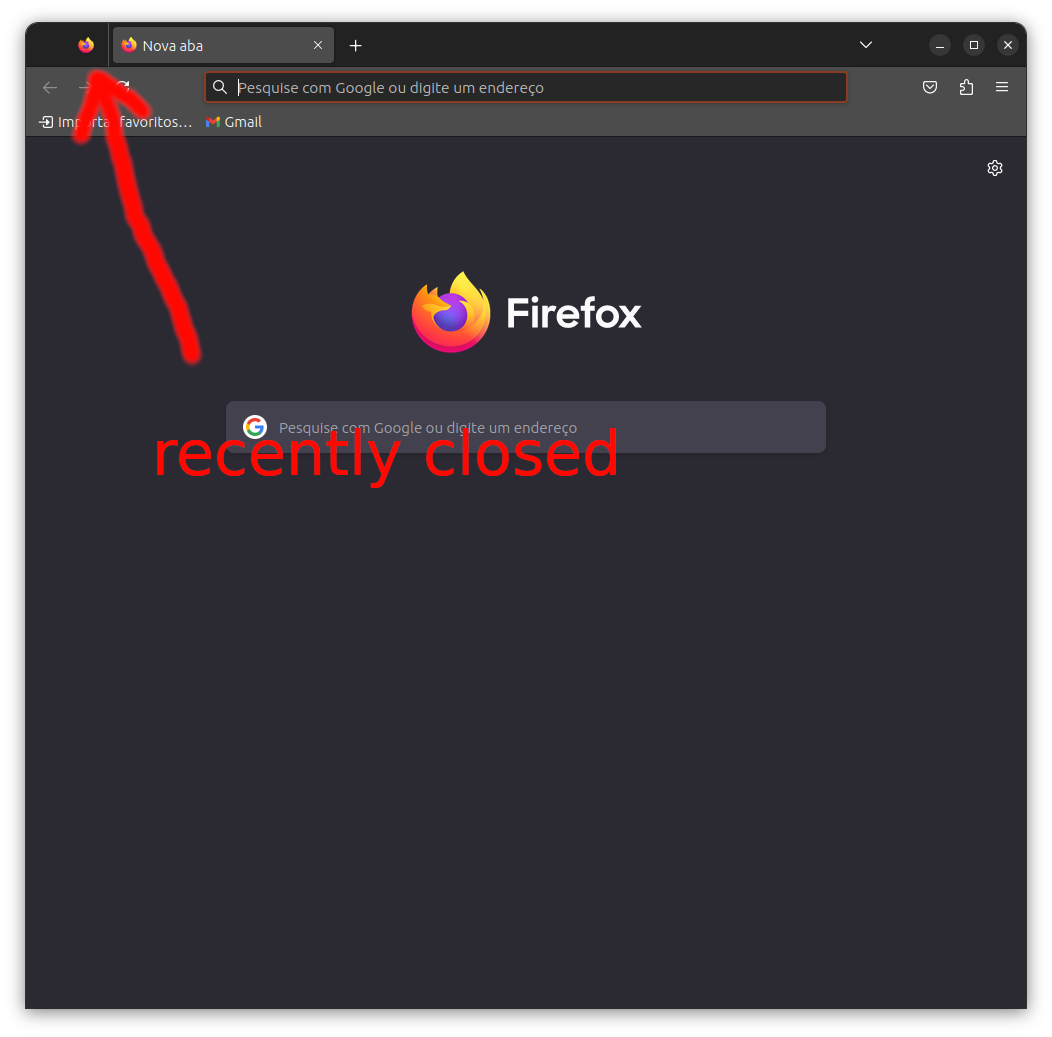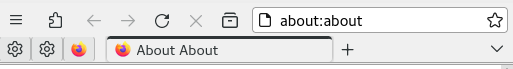Pls help me! Recently closed button disapeared
There is an option to reopen recently closed tabs (the button shown in the attached image), but it's gone and I need it. How can I reactivate? Does this have something to do with about:config?
Izabrano rješenje
cor-el said
The Firefox View button is customizable and can be moved around, it doesn't have to be on the Tab bar. I have it on the Navigation Toolbar to the left of the location bar. Clicking "Restore Default" on the customize page should restore it to the default position on the Tab bar.
Finally solved!, I have browser.privatebrowsing.autostart set to true, and this solution didn't work until I change it to false. I always used the button, even in private browsing, so I believe that after some update Firefox View no longer exists in private browsing. (Version 119.0 Firefox Snap for Ubuntu, canonical-002 - 1.0)
Pročitaj ovaj odgovor u kontekstu 👍 0Svi odgovori (7)
If you mean Firefox View, the icon has been replaced, apparently, by a folder icon.
Go into Customize mode and click the "Restore Defaults" button in the bottom-right corner.
zeroknight said
Go into Customize mode and click the "Restore Defaults" button in the bottom-right corner.
It doesn't work, and the reason is because customize mode only affects the overflow menu or the toolbar, and firefox view is above, along with tabs.
Izmjenjeno
Terry said
If you mean Firefox View, the icon has been replaced, apparently, by a folder icon.
Yes, "Firefox View". But in my case it disapeared. Firefox crashed a few times recently but I don't know if it has anything to do with this.
In about:config I have browser.tabs.firefox-view set to true so I can't understand what the problem could be.
The Firefox View button is customizable and can be moved around, it doesn't have to be on the Tab bar. I have it on the Navigation Toolbar to the left of the location bar. Clicking "Restore Default" on the customize page should restore it to the default position on the Tab bar.
Odabrano rješenje
cor-el said
The Firefox View button is customizable and can be moved around, it doesn't have to be on the Tab bar. I have it on the Navigation Toolbar to the left of the location bar. Clicking "Restore Default" on the customize page should restore it to the default position on the Tab bar.
Finally solved!, I have browser.privatebrowsing.autostart set to true, and this solution didn't work until I change it to false. I always used the button, even in private browsing, so I believe that after some update Firefox View no longer exists in private browsing. (Version 119.0 Firefox Snap for Ubuntu, canonical-002 - 1.0)
Izmjenjeno