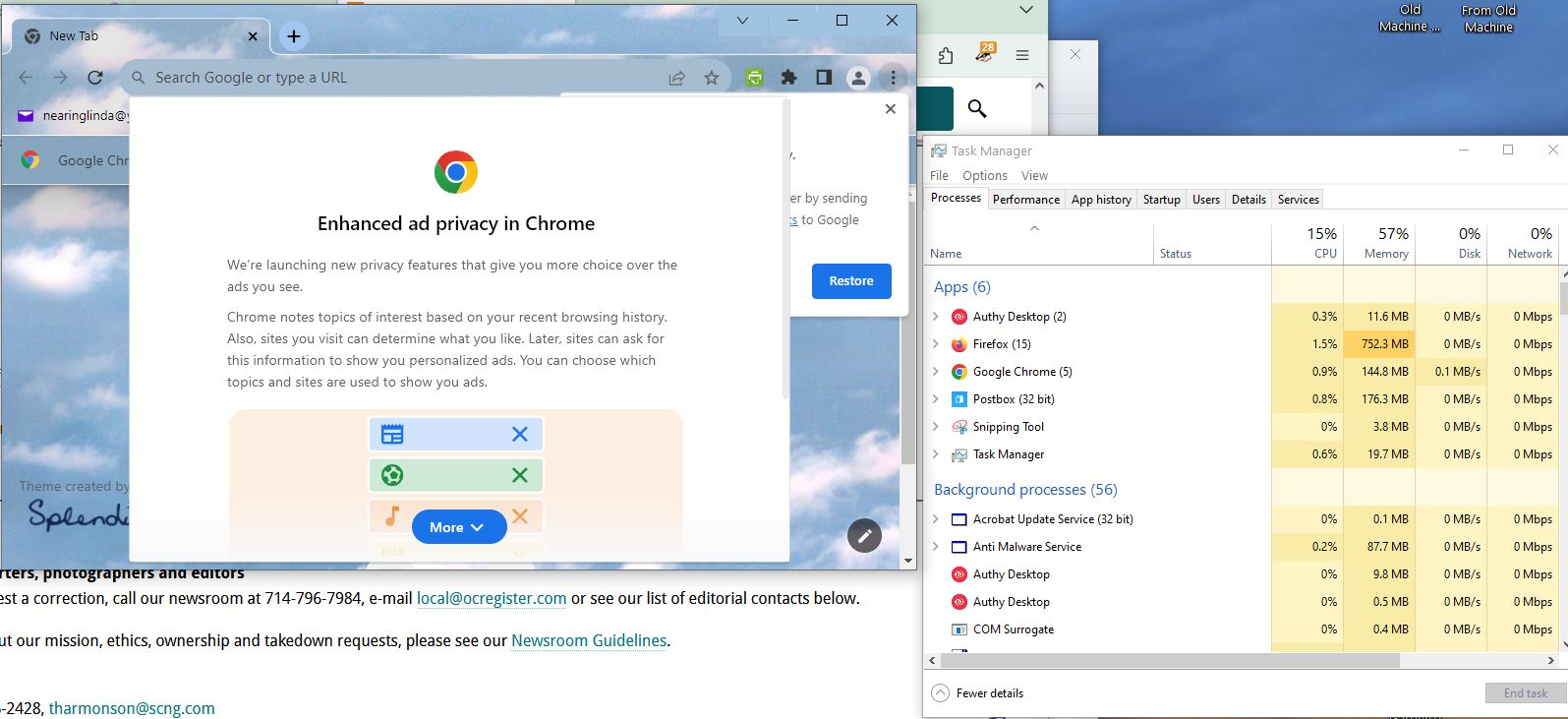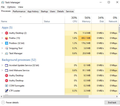Chrome email window does not close
I use a pop3 server on a local email client. When I accidentally click on a mailto: address, a chrome window pops up. I used to get a Firefox window but that has changed.
This is a problem because the Chrome window cannot be closed unless I go to the Task Manager and end the Chrome process.
What can I do to prevent Chrome from being called when I click an email address in Firefox?
In order, the attached images show:
1 What happens when I click on an email address 2 What happens when I click the X tab on the Chrome window 3 What the task manager looks like - 5 processes running! 4 The Chrome processes have been killed.
Please help!
Svi odgovori (1)
Update:
The first time this happened I deleted Chrome from my PC. But apparently it was reinstalled, problably with with a Windows update, or some other app's automatic updates.
Now, I deleted Chrome again, but this time I tested it to make sure that Chrome was not being called from somewhere in the depths of my operating system. It was not. I was offered the option of selecting another app to use - which was a pain because my email (Postbox) is not one of the mega-apps for email. Obviously, this is not a Firefox issue.
Now I need to test and see if it happens again. No more automatic updates for me.