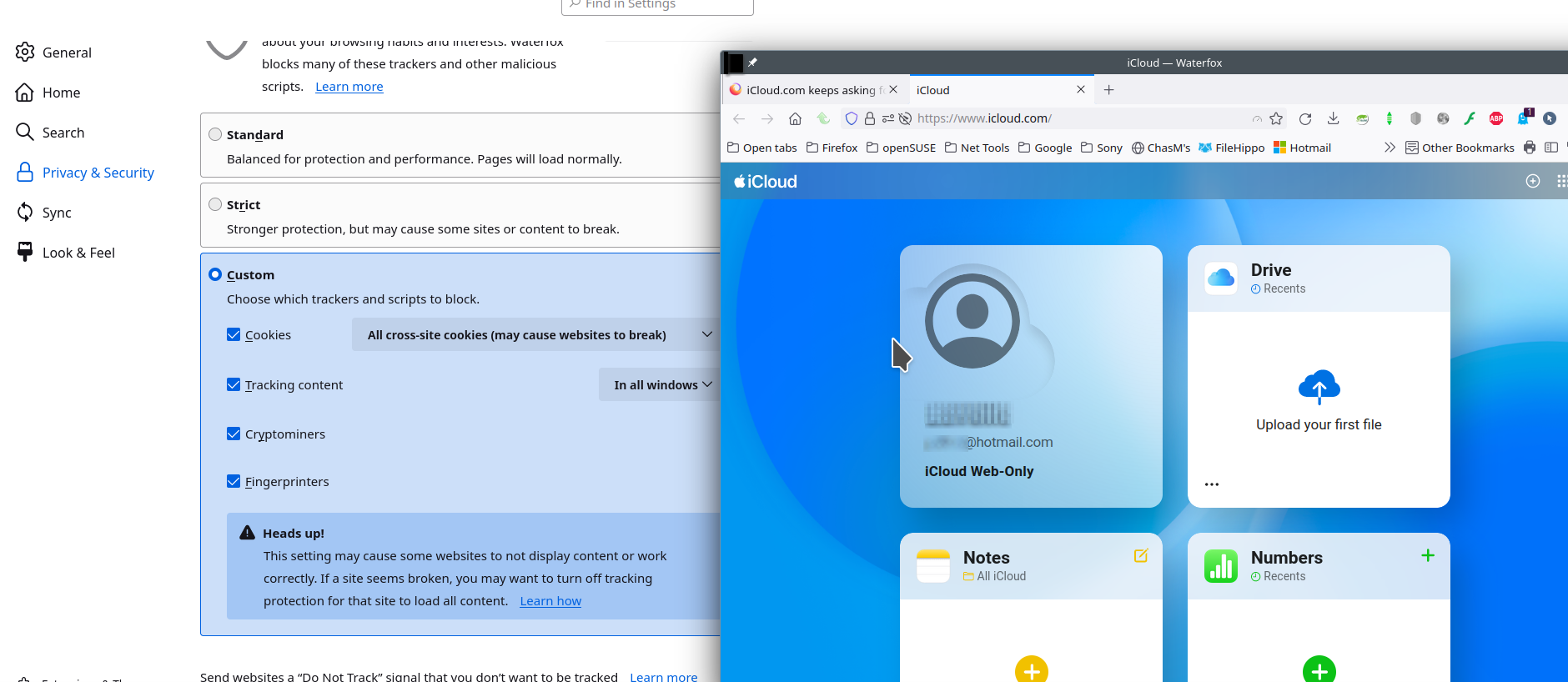iCloud.com keeps asking for authentication..."Trust Browser" doesn't seem to work
I see a similar question on the forums from March 2021, but I'm having this problem now: when I go into icloud.com, it keeps asking for authentication - i.e. it presents a 6-digit code which goes to my phone/ipad, and I have to put it into the browser. After that, I'm prompted "Do you want to Trust this browser" to which I ALWAYS say "Yes", but it doesn't seem to work; the next day, if I try icloud again, it does it all over, like the "Trust" option is ignored. In settings, "Delete cookies and site data when Firefox is closed" is unchecked, Clicking "Manage Data" shows that cookies for icloud.com are saved. I've just added icloud.com into Exceptions to Allow to use cookies/site data, though I wouldn't think I'd NEED that if I'm never deleting them. I tried this with Chrome, and the Trust DID work; I can sign in with that browser and not have to put in the code.
What's up with that?
Svi odgovori (2)
Hi Nathan
What level of enhanced tracking protection do you have set in Firefox?
https://support.mozilla.org/en-US/kb/enhanced-tracking-protection-firefox-desktop
Works for me. see screenshot I was able to sign out and no authentication was needed when signing back in. Try the process with Firefox in Safe Mode? https://support.mozilla.org/en-US/kb/diagnose-firefox-issues-using-troubleshoot-mode#search104