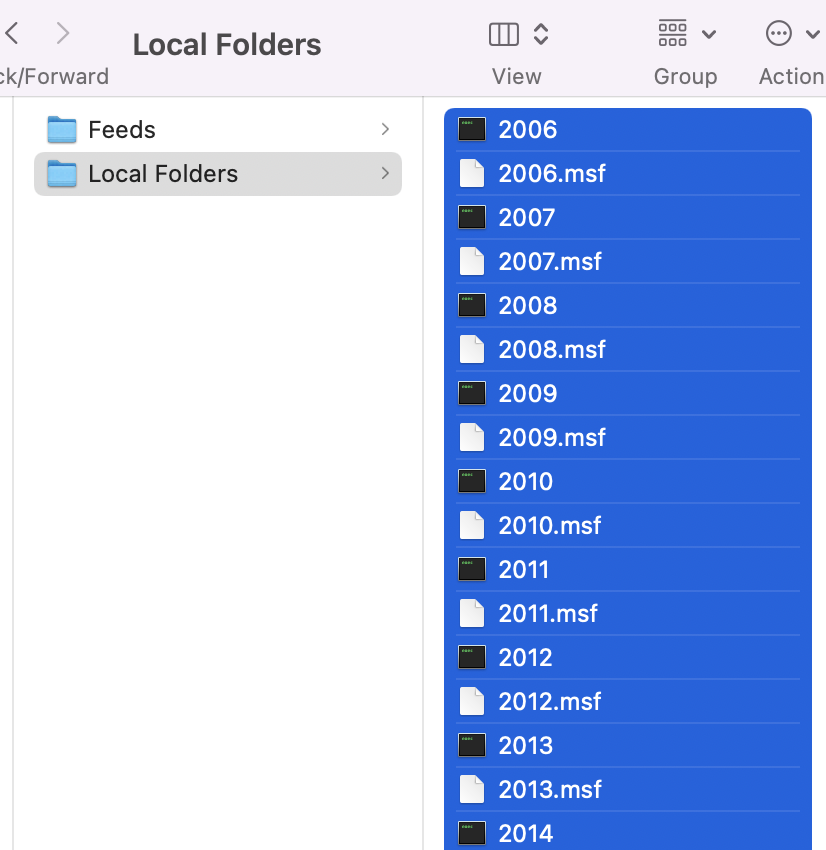Import from thunderbird installation
I want to import my old emails from another thunderbird installation to this one. Both on the same computer. My old thunderbird installation had the local folders set up to point to an external SSD. I hadn't used it in a few years, and when I restarted thunderbird it lost all of my local folder information. I moved the email files (e.g. 2006 and 2006.msf) from the SSD into the local folder of the installation (I found the local folder from Troubleshooting Information). It's still not showing up. First screenshot is of the files I copied and pasted.
I also tried importing but there was an error, second screenshot is of the error.
Svi odgovori (5)
Copy the mbox files such as 2006, 2007 etc. into the Mail/Local Folders location of the profile, with TB closed. Ignore the .msf files. Restart TB. Do the folders appear under Local Folders in the Folder Pane?
The Tools/Import function won't import standalone mbox files; the ImportExportTools NG add-on does.
Thanks sfhowes, I just tried it but it still doesn't show up in Local Folders in thunderbird...
Did you delete all the previously copied .msf files before copying in the mbox files, with TB closed?
sfhowes said
Did you delete all the previously copied .msf files before copying in the mbox files, with TB closed?
Yes I moved all files out except for what was already there. Closed TB then moved only the mboxes back. Opened TB, still not showing in TB.
Are the mbox files non-empty, i.e. do they have a significant size? The method does work, as long as the files aren't corrupted. Apparently, mbox files can be imported to Apple Mail, and then exported to individual messages in eml format. If you can do that, the eml files can be easily imported to TB. You'll find there are several mac apps to convert mbox to eml.