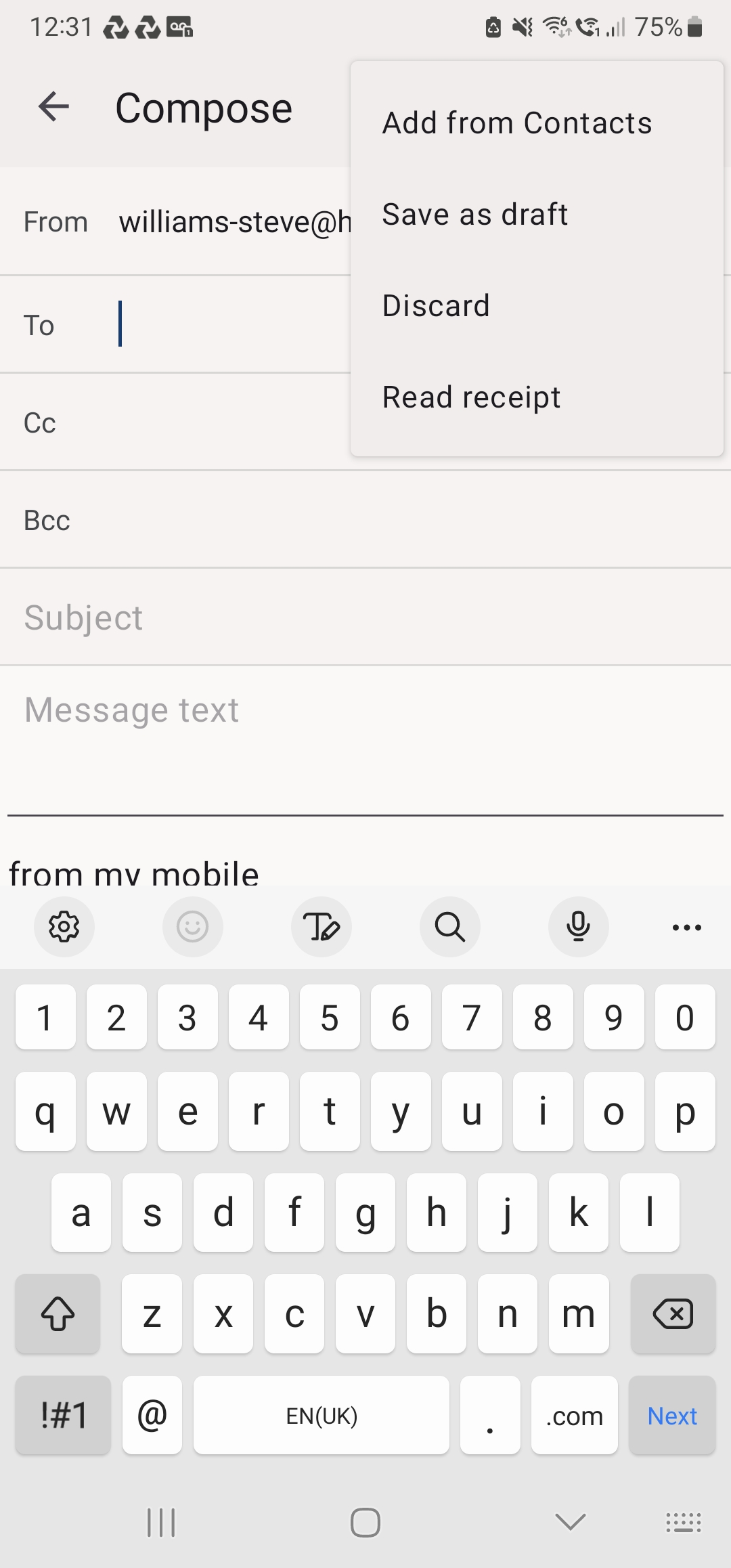Accessing address book in the thunderbird for android
How do I access and or add an entry to my address books in thunderbird for android app?
Svi odgovori (7)
Thunderbird is using the Android address book, i.e. your Google Contacts.
Many thanks for the hint. Found access in context menu (top right of screen)when creating email. Also access to my groups so can send to the list in one go. Phew!!
Steve Williams
When composing an email I don't see any of my Google Contacts listed when I start typing in the To: box. It doesn't matter if I start typing their email address or their name. Nothing is found.
Only the matching email addresses in OpenPGP keys are ever found there, and then it's only if I start typing their email address. Typing the contact's name that's associated with a key doesn't show any matching results.
I don't see anything like what is mentioned in this thread when Composing an email: "Found access in context menu (top right of screen)when creating email."
Paul
I have added a couple of images which may assist.
Here is the secong image
I have in that menu: Save as draft Discard Read receipt Enable Encryption Enable PGP Sign-Only
My Samsung phone does not use "Google Contacts", so I installed it and am trying to see if I can make it the default. Maybe that will solve it.
Izmjenjeno
After setting up true "Google Contacts" (instead of "Contacts"), I had to uninstall/install TB for Android in order to see the drop-down menu items as are shown above.
Now reconfiguring...