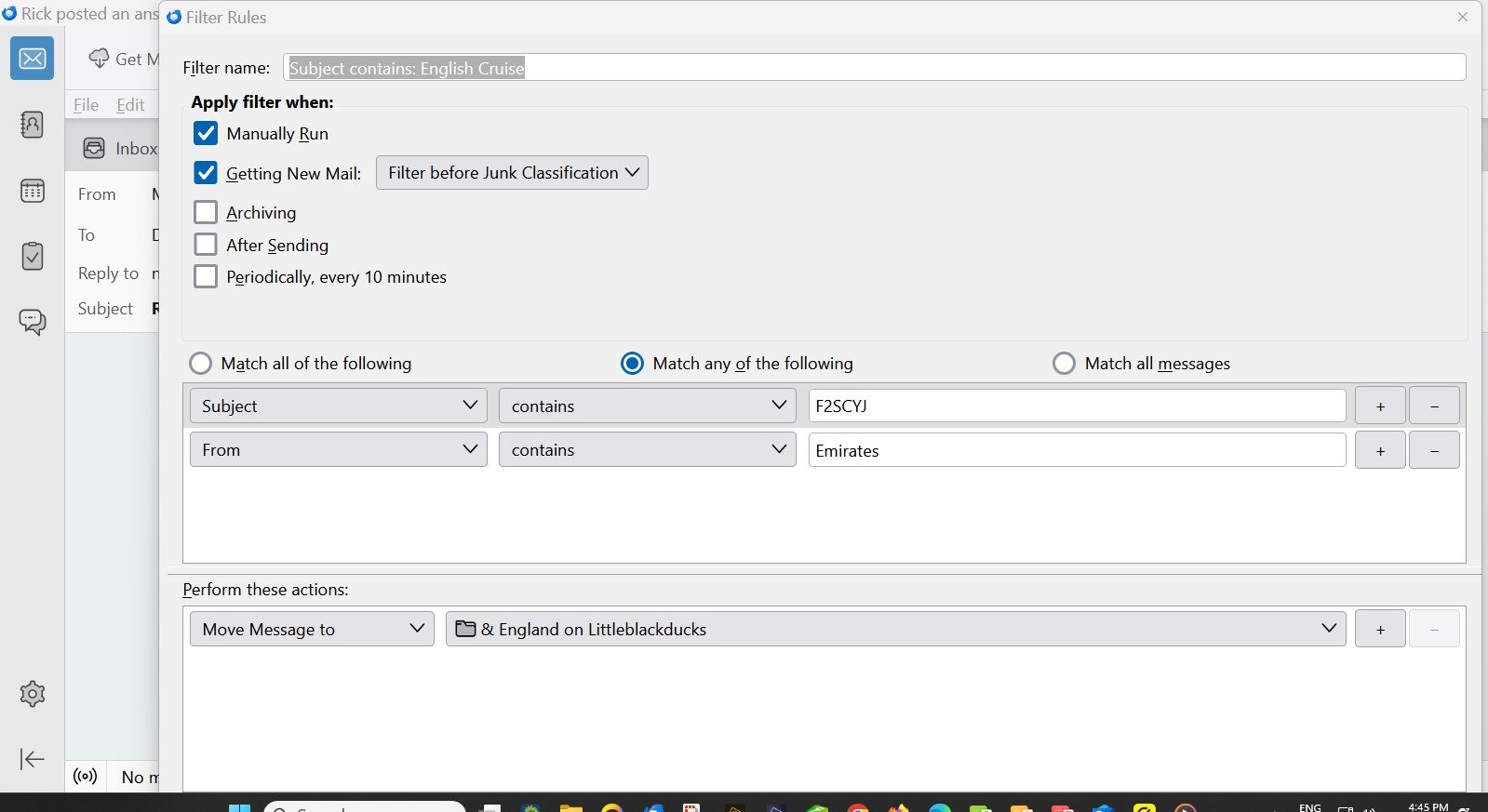Screen resolution on Thunderbird 128.5.2esr
I am using Thunderbird 128.5.2esr, Win 11. My screen resolution is 1600 x 900, when using for example Message filters I cannot see all all of the image to allow me to accept what I have done. The buttons are off screen and cannot be accessed. If I change to 1920 x 1080 everything is accessible.
Any suggestions other than change my screen resolution.
Svi odgovori (3)
Hi,
I just set my Mac's resolution to 1600 x 900 and there was plenty of room for the message filters window. There was still plenty of room for it at 1280 x 720. So I wonder what is different for you on Windows.
You referred to an image. What image? What do you want to be able to see at one time? Apparently not just the message filters window?
Would you please post a screen pic that shows the problem?
Rick
Hi Rick, There are 2 screenshots 1600x900 & 1920x1080
Hmm. I don't know. Let's hope that someone else responds.
Only guesses from me:
1. Accessibility settings: Do you have an accessibility option set to enlarge visual elements?
2. Full-screen mode: Are you using the app in full-screen mode? Does the message filters window take up this much space when the app is not in full-screen mode?
3. Custom CSS: Have you customized CSS?