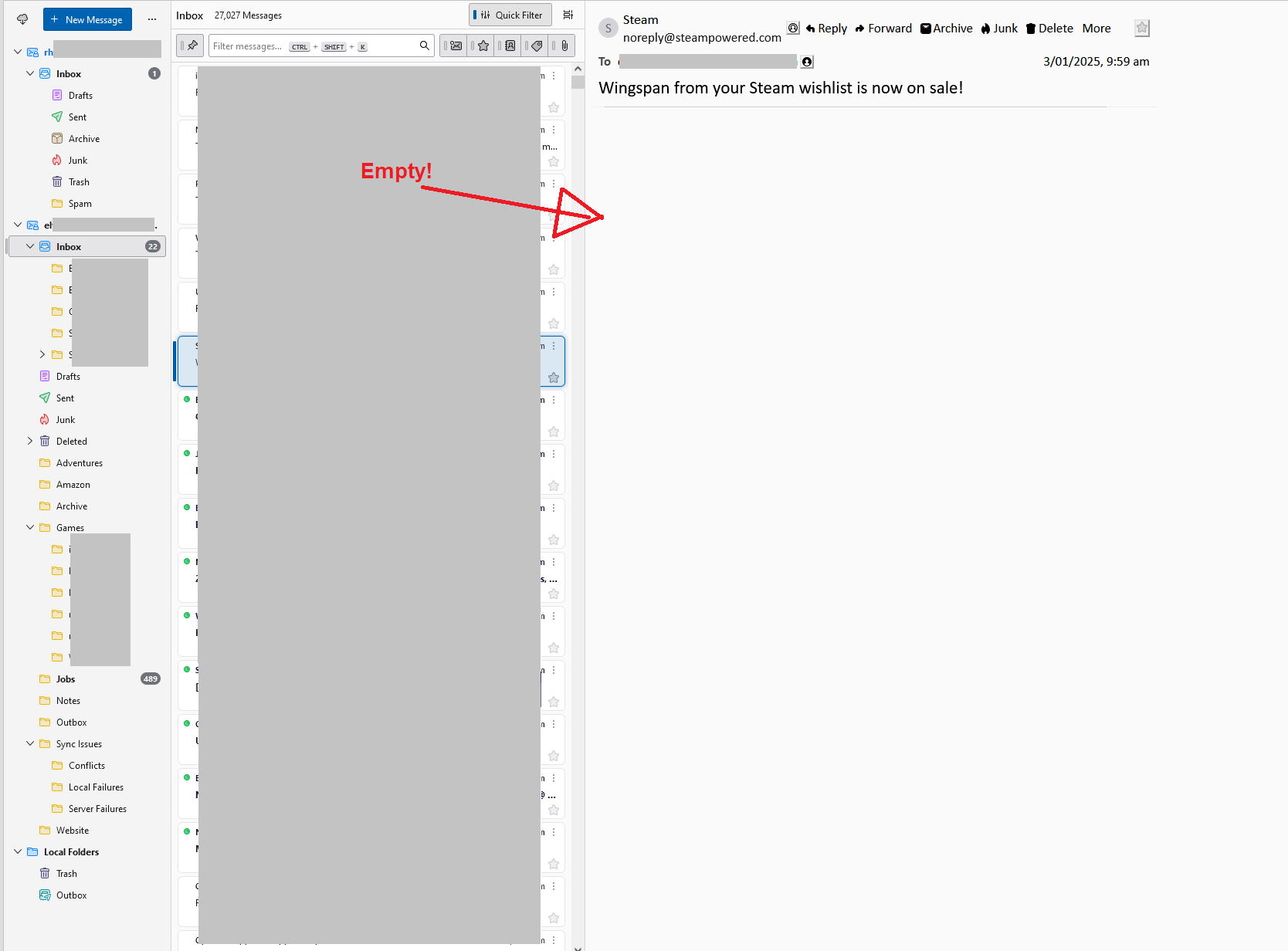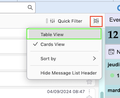Thunderbird message pane is empty when trying to view any email at all.
I have Version 128.5.2esr (64-bit), it says it is up to date.
So I've been noticing a couple of days now that I can no longer view messages in the message pane to the right of the screen. When I click on an email in the list on the left, the top of the pane on the right shows me the To, From, subject etc, as well as a yellow bar saying "Warning: To protect your privacy, Thunderbird has blocked remote content in this message." Then, nothing underneath this. Where it used to show the email contents. I do NOT want to have to double click every single email in my inbox to look at them in a separate tab. Most of what I get is not useful. I want to be able to click once and preview the email, then click Down to check the next one, and on and on the same as Thunderbird did it LAST WEEK.
Can someone help me get it back to working please? Thanks!
Svi odgovori (3)
Does this happen with messages in any folder, not just the Inbox selected in your screen ? Try a right-click on the folder > Properties > Repair Folder
Any messages at all. In my prime email account, in my secondary email account. In my inbox, junk, sent, personal folders, anywhere. Can't see the contents of a message unless it is double clicked to open the email in a new tab.
Try the following modification in the thread pane: click on th "Message list display options" button in the upper right corner and select "Table View" in the drop down menu. Then (simple-) click on a message in the list. Do you now see its content in the message pane?
Another question: in TB go to Settings > General > Thunderbird Start Page. Which is the "Location" address of the start page? First save it by a copy/paste into a text editor, then click on "Restore Default".