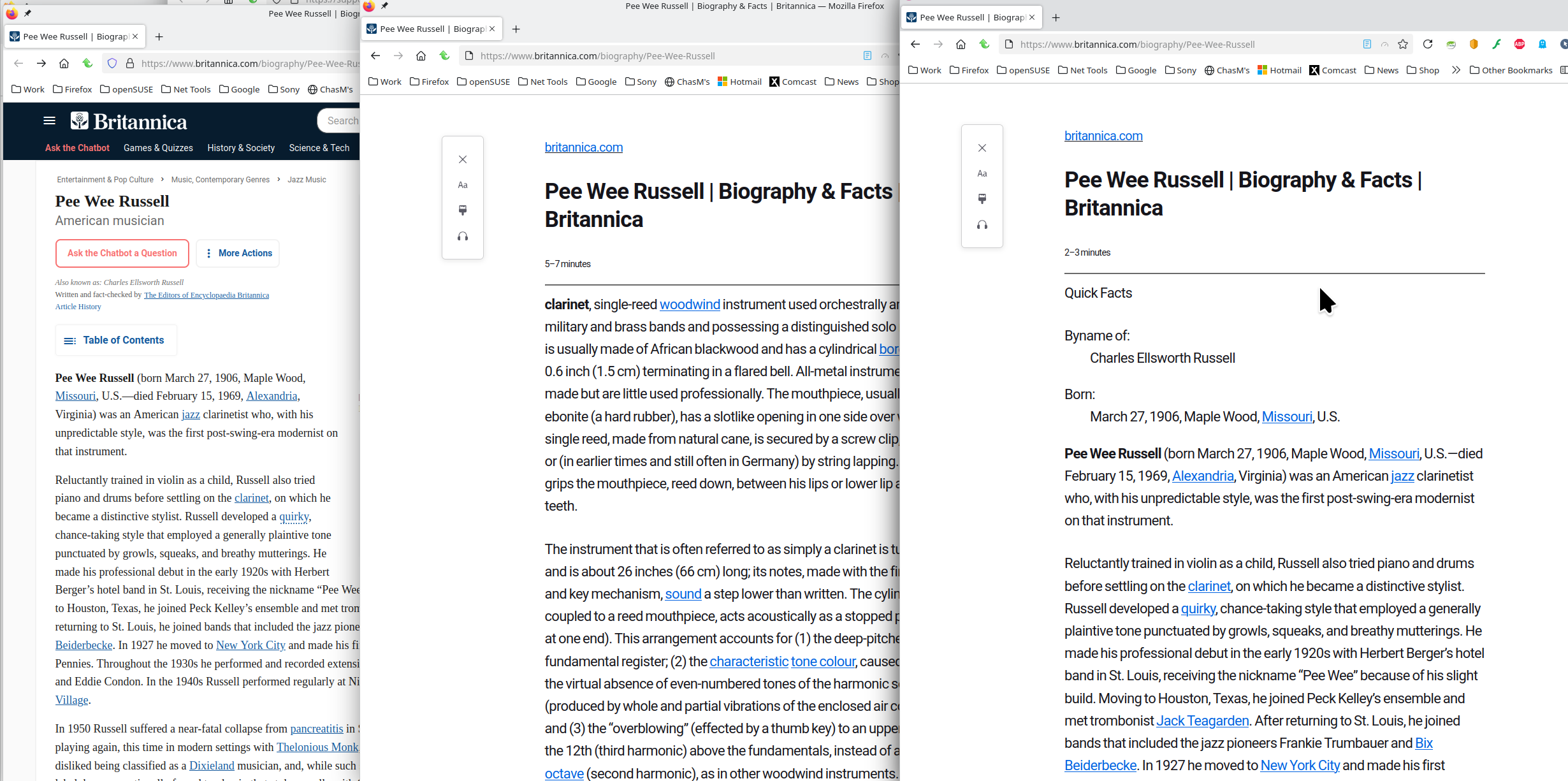Firefox: Reader View shows the wrong text
In some pages, redaer view shows the wrong text -- it looks like it picks up text from a hyperlink. An example is this page:
https://www.britannica.com/biography/Pee-Wee-Russell
where Reader View shows the text from:
https://www.britannica.com/art/clarinet
(which is linked inside).
I am using Firefox 134.0 on MacOS (Sequoia 15.2)
Izabrano rješenje
Here's a better screenshot and I'm able to replicate the issue. Just going to the page and then clicking reader view does show the wrong text, but refreshing the page fixes the issue. Bug or not to bug?
Pročitaj ovaj odgovor u kontekstu 👍 1Svi odgovori (4)
URL of this page is changing during scrolling. You pressed the Reader View button when it was already changed to /clarinet.
I don't think so. I clicked on Reader View right away, without scrolling. As you can see, it gets the page title right, but picks up the text from the other page:
Odabrano rješenje
Here's a better screenshot and I'm able to replicate the issue. Just going to the page and then clicking reader view does show the wrong text, but refreshing the page fixes the issue. Bug or not to bug?
Thanks! I tried it in a couple of other Britannica pages and the refresh solved the problem every time.
(I would guess that the pages in the Britannica site have a weird structure, which confuses the heuristics employed by Reader View. Not exactly a bug, but maybe something for the developers to look at.)