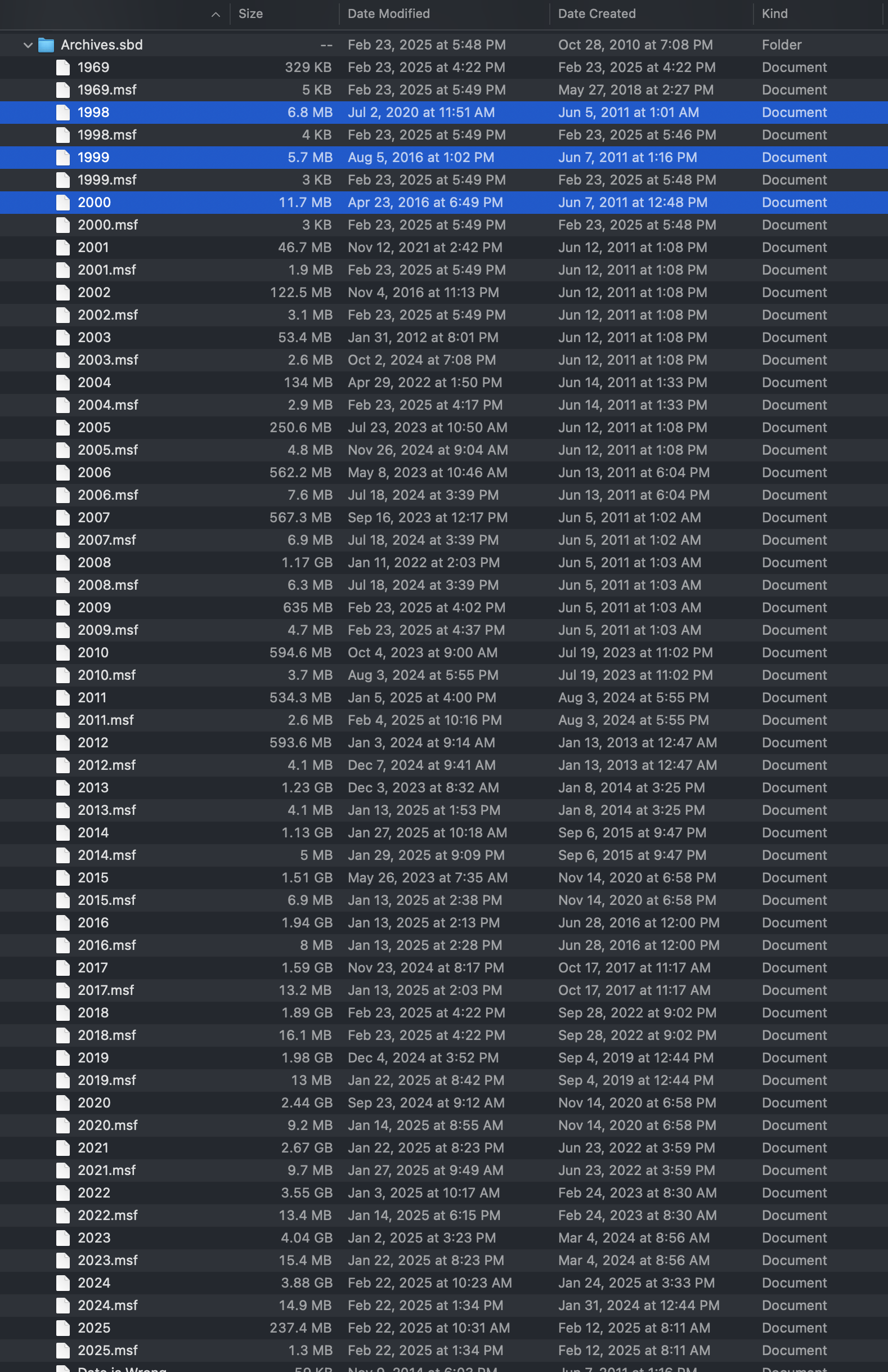Netscape Mail No Longer Loads in Thunderbird Archives
I'm currently using Thunderbird 128.0.1esr (64-bit) on an iMac with Ventura 13.7.4. I have email correspondence in Archives on my Local Folder going back to 1998. On July 10, 2007, Mozilla phone support helped me get my Netscape mail into Thunderbird. For many years, I had no problems loading this old email correspondence in Thunderbird. I'm not sure exactly when it started, but emails from 1998, 1999, and 2000 no longer load. Also, I'm not sure, but it is probably all Netscape mail. I can still see the header information (sender, recipient, date, subject, etc.), but cannot open up the messages to read them.
Any solution?
Svi odgovori (3)
As the mbox format used to store mail has remained unchanged since Netscape, there are only a couple of possibilities. Start by right clicking the folder, selecting properties and then repair to rebuild the index of the mail. If everything disappears that will explain the missing mail when you click on the entry in the list. The next issue is trying to determine where the files have gone, or their contents.
The causes of this are usually file corruption or an antivirus product "quarantining" the entire folder because it has detected some nasty 10 years after it was relevant.
I followed your steps on the 1998, 1999, and 2000 folders (one at a time), and in fact it did cause everything to disappear. But the mBox files look like they are still there where I would expect to find them on the Finder level. Please see highlighted folders on screenshot.
Accidental duplicate.
Izmjenjeno