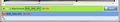Sometimes I cannot see of find the annex such as .pps
When I receive mails with an annex , such as .pps , I don't see where I can find this .pps Is there something that is'not correct ?
Please help.
Roger
Izabrano rješenje
I think that I found my problem and so there is now no problem any more. I could change the maximum of large of the annex. It was 5 megabyte and I could change it into 10 megabyte. From the moment I could change into 10 megabyte, I didn' have no problem anymore to receive mails with annex of .pps.
So anything is now allright.
Greatings Roger
Pročitaj ovaj odgovor u kontekstu 👍 0Svi odgovori (8)
You should see the attachment (annex) pane at the bottom of the message, no matter if it's opened in the Message Pane, a tab or window. Can you post a picture of a message with an attachment?
https://support.mozilla.org/en-US/kb/how-do-i-create-screenshot-my-problem
Sorry, buth there is nothing to see where I can click or open the "annex". My question is: what do I have to change to see the "annex". When I receive another mail where I cannot see the Annex I would make a copy of this page and send ik to you.
Greatings Roger
The attachment pane is shown by default, unless your TB window layout is broken; the small triangle next to the "1 attachment" text can be clicked to expand or collapse the pane.
Send yourself a message with a jpg attachment and see if the received message looks similar to the picture I posted.
I hope you don't have an anti-virus program blocking attachments.
I don't see any picture of you when I receive your mail. When I sent a mail to myself I can see the picture .jpg which was attached and also the picture that I sent with the text. My virusscanner is Norton360 Premier Edition.
I sent you herewith a copy of your mail.
greatings Roger
that email contains an embedded, not attached image. If you want to see embedded images as attachments, install this add-on https://addons.mozilla.org/en-US/thunderbird/addon/show-all-body-parts/?src=search
And then from the View menu (Alt+V) > Message Body As > and select all body parts.
However the actual example you chose is a remote image and is not included in the mail at all to be an attachment.
Problem still remains. See copy:
All I see is a blank email.
Odabrano rješenje
I think that I found my problem and so there is now no problem any more. I could change the maximum of large of the annex. It was 5 megabyte and I could change it into 10 megabyte. From the moment I could change into 10 megabyte, I didn' have no problem anymore to receive mails with annex of .pps.
So anything is now allright.
Greatings Roger