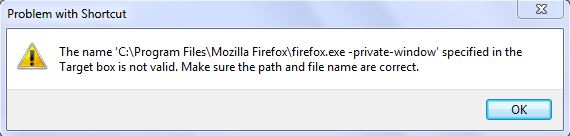How to change Windows short cut to open private browsing?
I would like to change the short cut "C:\Program Files\Mozilla Firefox\firefox.exe" to open Firefox in private browsing mode all the time. Though "firefox -private-window" works when I do it on Run (Windows + R), I would like to be able to open Firefox by clicking a short cut.
Wubrane rozrisanje
The -private-window switch needs to be outside the quotes that surround the path to the Firefox program.
- "C:\Program Files\Mozilla Firefox\firefox.exe" -private-window
Wšě wotmołwy (11)
You can append -private-window to the target field in the shortcut, leave a space as a separator before the command.
I have tried "C:\Program Files\Mozilla Firefox\firefox.exe -private-window". When I click on on Apply, it comes up with error.
Wubrane rozrisanje
The -private-window switch needs to be outside the quotes that surround the path to the Firefox program.
- "C:\Program Files\Mozilla Firefox\firefox.exe" -private-window
Thanks! It works.
By the way, how can I have the Firefox always opened in private browsing mode when I click on a hyperlink on email or other document?
You can use an extension to get Private Browsing mode support per tab.
- Private Tab: https://addons.mozilla.org/firefox/addon/private-tab/
- Private Browsing mode tabs get a dashed underline
- You can toggle Private Browsing mode off/on via the right-click context menu of a tab
This extension supports this feature via a pref that you can inspect and modify on the about:config page.
- extensions.privateTab.allowOpenExternalLinksInPrivateTabs
There are more choices that you can set via prefs.
What is the difference between setting browser.privatebrowsing.autostart and setting the short cut with -private-window?
I don't think that there is much difference, but if the startup pref is set then you always start in PB mode with that profile, so this should work with external links as well. External links are started via the command as set in the Windows registry for that file extension and that command doesn't include the -private-window command line switch.
It sounds like the autostart which is much simpler will do everything, saving the change of commandline shortcut and adding of extension altogether.
Is it correct that the private browsing mode won't bring up the home page?
In PB mode you may be getting the about:privatebrowsing page instead of the home page. You can click the toolbar home button to open the home page.