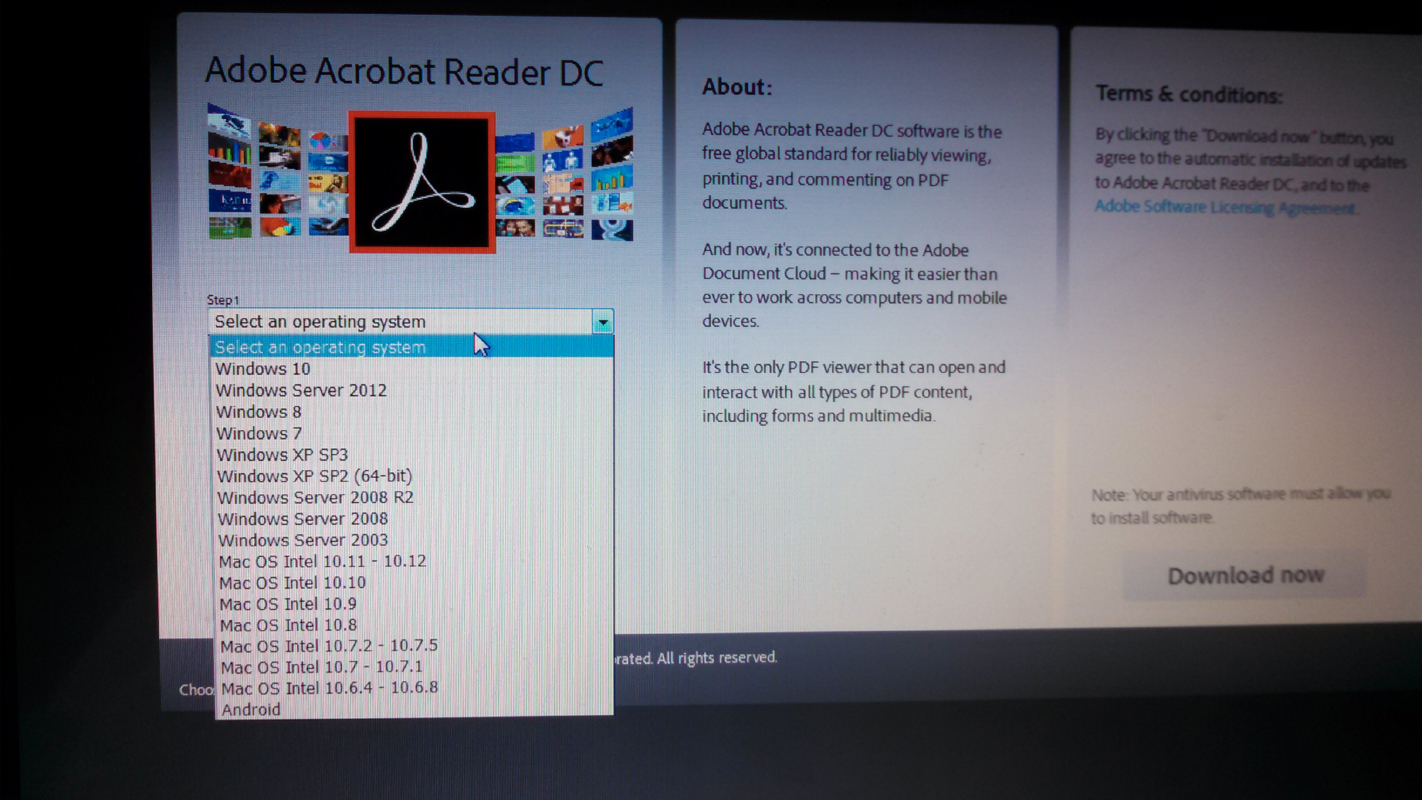Adobe PDF plugin update not available for Vista?
OS Vista Home Premium. Firefox tells me to update Adobe PDF Plug-In for Firefox and Netscape. The update page https://get.adobe.com/reader/otherversions/ does not have Vista in the selection box of operating systems. So I can't update. What now?
Wšě wotmołwy (3)
I don't know what Adobe has against Vista!
When I look at the list of your plugins gathered while you were posting, it shows:
Adobe PDF Plug-In For Firefox and Netscape 11.0.8
The current version in the 11 series is 11.0.18 so you definitely need to update. To do that, go to Adobe Reader and click its Help menu, then Check for Updates. That should get you to the latest patch.
Success?
Thanks for the quick reply and sorry for the delayed response - moving to a new town. I can't do what you suggested because I have no option to do that in Adobe. In my Firefox 50.0 Add-ons page, it says Adobe Reader: Adobe PDF Plug-in for Firefox and Netscape and I click the Update Now box, goes to https://get.adobe.com/reader/otherversions/. I click 'Select an operating system' and I have NO OPTION to select Vista. (Jpg of screen attached.) If I select XP or Windows 7 will it work for my Vista Home Premium? Thanks!
You can select Windows 7, then you should have multiple choices.
But since you already have Adobe Reader XI, you should be able to update it. If you download a new installer from Adobe, that will only get you to 11.0.10, not to 11.0.18 where you need to go.
If Adobe Reader does not have a Help menu, or the Help menu does not have Check for Updates, something is wrong. I don't know what.