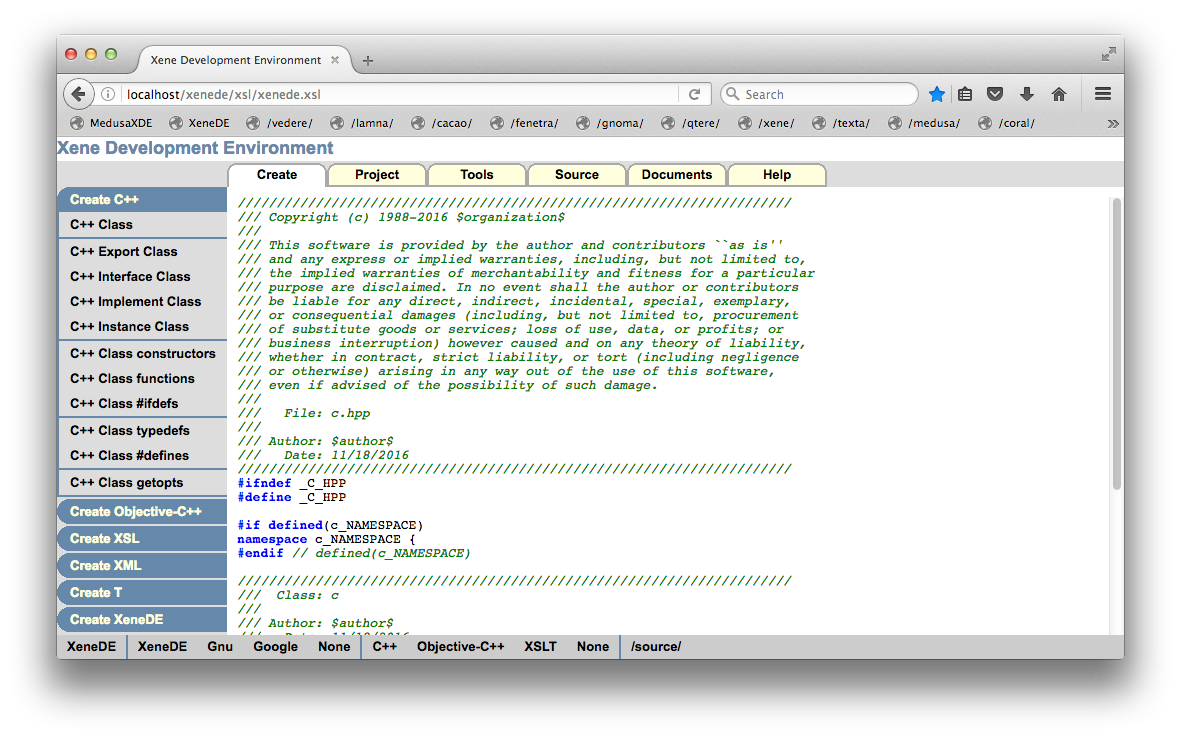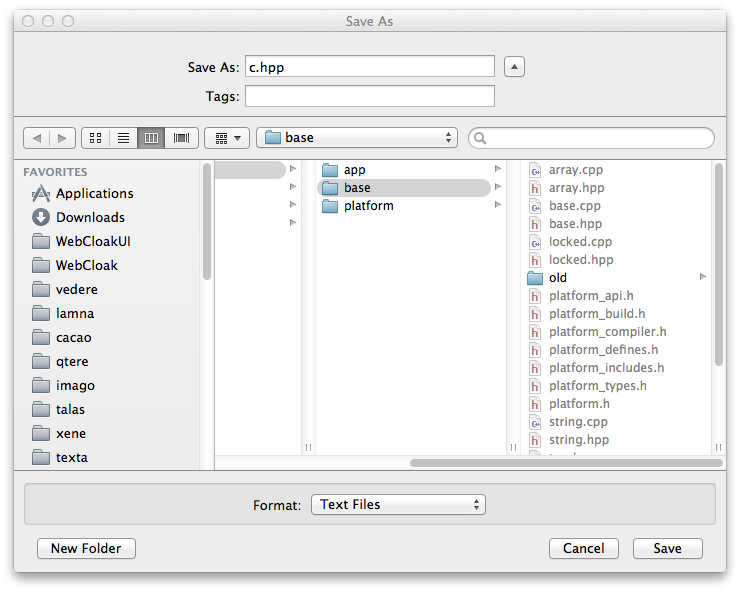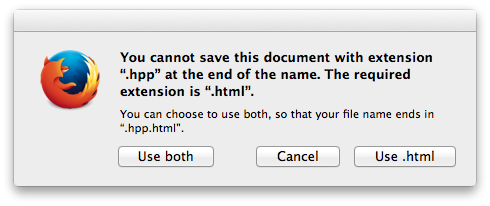Cant change extension of .html file to .txt when saving as text in 50
In OSX on version 50 if FF I cant rename a .html file to some other extension when saving it as text in the dialog.
This Frame->Save Frame As...
This worked in previous versions.
Wšě wotmołwy (6)
Hi medusade, The Frame option will show up in an iframe or embedded video in my experience, however that is not all of the places it will show.
In order to further investigate, can you please share a link where this might be happening and mention what part of the page you are clicking in?
I think we can get to the bottom of this if we can work with an example.
Im trying to save the code (color highlighted as html) in the frame as shown below as text by right clicking on the frame and selecting:
This Frame->Save Frame As...
which produces the dialog followed by the error dialog which are included below.
The only problem is not being able to change the extension to .hpp as the text only is being saved from the html content.
It worked fine on versions below 50.
The site is Apache running Xene locally.
Xene is my code on GitHub https://github.com/medusade/xene used for code generation, but it is not a release at the point.
Eventually it would be cool to integrate Xene into browsers like Mozilla...
Same occurs also when not done from a frame.
I know you can change the extension of the file after saving it.
This does have me stumped however, did you try doing this in a new profile to see if it was a setting that may have changed?
Sorry, more info:
Other Mac users have also reported that switching between the formats (changing to HTML only and back to text), which works on Windows, isn't working on MacOS. See: Why can't I save a web page as a text file?
The developers are planning to change a future release of Firefox so users can manually override the .html extension to .txt. I can't tell how soon that might be released, but my guess would be January.
Bug 1320377 will be fixed in mozilla53
Thanks All