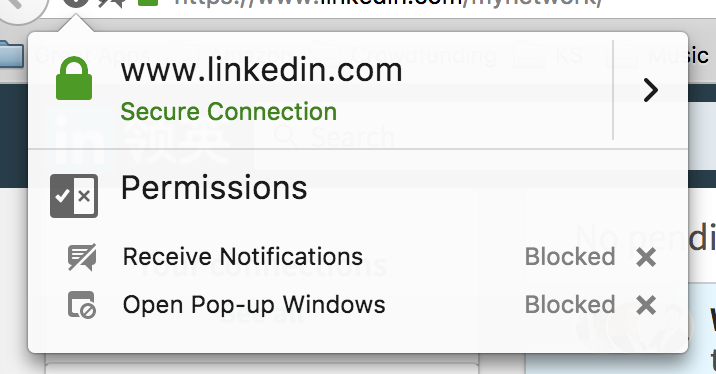LinkedIn popups continue even with popups blocked in preferences. Any way to stop this?
I've tried to block LinkedIn popups on my firefox browser but they continue to come in with every new person that messages or is added to my network. I've trouble shoot the articles online but even with all permissions blocked for Linkedin the popups continue. Would be grateful for any help on it. It's very distracting.
Best.
Wšě wotmołwy (7)
Go to the Mozilla Add-ons Web Page {web Link} (There’s a lot of good stuff here) and search for a good ad / pop-up blocker.
Could they be "notifications"? To disallow notifications for LinkedIn, please try this:
Call up the Permissions panel of the Page Info dialog. While you're on LinkedIn, you can do that using any of these:
- right-click (on a one-button mouse, Ctrl+click) a blank area of the page and choose View Page Info > Permissions
- (menu bar) Tools menu > Page Info > Permissions
- click the padlock or "i" icon to the left of the site address, then the ">" icon, then More Information > Permissions
Scroll down to "Receive Notifications" and uncheck the "Use default" box, and then select the permission you prefer. This change should be saved immediately, and you can close the dialog.
Does that work?
I'm using MacOS, not PC, so it seems the description in settings is different. I have the notifications and popups section shown as "blocked" and I'm still receiving LinkedIn notifications, so I'm a bit confused. I downloaded a blocker popup app, but the popup messages still manage to get through.
I'm trying UBlock for the plugin. Still not blocking popups.
Where do the pop-ups appear?
(I generally stay logged out of LinkedIn as much as possible.)
The popups come on the top right hand corner of the browser. They flash in for a moment then disappear. I have logged out of LinkedIn and they will still appear.
Websites shouldn't be able to display messages on the toolbar area. Is it possible an add-on is channeling the messages?