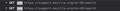Devtools console is missing the post variables
Since the upgrade to mozilla 57 there is something missing item in the devtools.
When you make a post and go to the console it shows POST XHR and normally when you click on this you can see all the post variables that have been posted, but now you get a pile of tabs like headers,cookies,params,response etc.
Now the response shows the response which is great, but where is the tab that shows the $_POST variables.
Up until the upgrade I was able to see my post data here, but now it doesn't seem to be working.
Have you removed this feature or moved it somewhere else.
I don't really want to have to use Chrome devtools if I don't have to.
Wubrane rozrisanje
Thank you for the link. I've figured out what I was doing wrong - I was testing in the latest developer build of Firefox, rather than Firefox Quantum. Sorry for not figuring that out earlier.
I can easily reproduce it in Firefox Quantum (57). I've also found that this has already been fixed for the next version (58) which is currently in beta (it'll also be fixed in the developer edition).
Tutu wotmołwu w konteksće čitać 👍 4Wšě wotmołwy (15)
Hi, do you mean the variables that are uploaded as part of the POST XHR? e.g. form data submitted?
I just tried a test example locally, and they were shown on the "params" tab.
The views were changed to be closer to what is displayed in the "Network" part of the developer tools.
I thought they might be in the params tab, but it always remains empty. So I get the post line. I click on it, and the param tab is empty. It is not showing my post variables at all.
Is there something I should be doing?
Wot Asimov500
In the past post variables always showed under console on XHR, but now they don't. However I have clicked on the network tab and did a post and then you see and then you see a list of posts you can click on and then it does show the post variables here. So the good news is that I found a way to view the post variables.
The bad news why do they not show under console. They always have in the past. It is annoying having to go from the console tab to the network tab to see your post data.
Hmm, that's a bit strange. I'm attaching two images of what I see based on initiating a search via the search option at the top of this support site.
The first image shows the two items listed, the second image is what happens if I expand the first item, then click on params.
Do you not see that?
This is a wierd problem. I have done other sites like you have, and some variables do show up here, but not all.
Please see the attached screenshots. As you can see in the console tab nothing is showing up and in the network tab you can clearly see the variables.
I have been using developer tools for a good while now and these variables always show up in the console area. For now for bug testing I will have to use the network tab, but I am sure this is a bug, or unintended design flaw.
What I really can't understand is why I am the only one who seems to have this problem.
Yes that is strange. Would you be able to file a bug so we can get this looked at by the developers?
If you're able to include a link to a site that is public and demonstrates the issue, that would likely help it be resolved quicker.
I have submitted a bug report, but cannot give access to the page, as it is for logged in people only.
Yes, you'd need to create an account. If you don't want to do that, that's fine, if you can give me an example URL, I'll submit it there.
Hi Standard8,
Obvioiusly I can't give you my work website, but I do have a personal website, and it does the same on this page. The url is Asimov Enterprises http://www.asimoventerprises.co.uk//pages/knowledge_base/index.php
There is no login in needed on this page so it is a good example.
If you type anything in the searchbox it should send the variable SEARCH as post. Again if you look in params it is empty, but in network params it is showing the SEARCH post.
Wubrane rozrisanje
Thank you for the link. I've figured out what I was doing wrong - I was testing in the latest developer build of Firefox, rather than Firefox Quantum. Sorry for not figuring that out earlier.
I can easily reproduce it in Firefox Quantum (57). I've also found that this has already been fixed for the next version (58) which is currently in beta (it'll also be fixed in the developer edition).
Oh good. That means I found a real bug and I wasn't just imagining it LOL.
What I don't understand is this. Millions of people use firefox so how come nobody else reported the issue, or did they? I mean I did google the issue before coming here and couldn't find out anybody else who had the same problem.
So when will version 58 of firefox be released then? One more question. What does the developer version of firefox do? and can you have both versions installed or what? I saw that the other day, but was unsure whether to install it alongside my current firefox or not.
58 should be released on the 23rd January.
Firefox developer edition is generally based on the latest beta (so you can test sites before the official version is released), but I believe it also has a few extra items enabled by default related to the developer tools.
The developer edition should create its own profile separate to your main Firefox profile.
There's a bit more information here: https://developer.mozilla.org/Firefox/Developer_Edition
Thanks for all the help. Firefox is truley the best browser.
Should I mark this as solved now, or wait until 58 comes out?
You could mark https://support.mozilla.org/en-US/questions/1185288#answer-1030802 as "solved" as we know what the issue is and when the fix will be released. That'll help point other people to see it straight away.
I have now marked it as solved. I have also installed the developer version and that works perfectly.
Had to change the theme straight way through. Hated the dark colours heh heh.